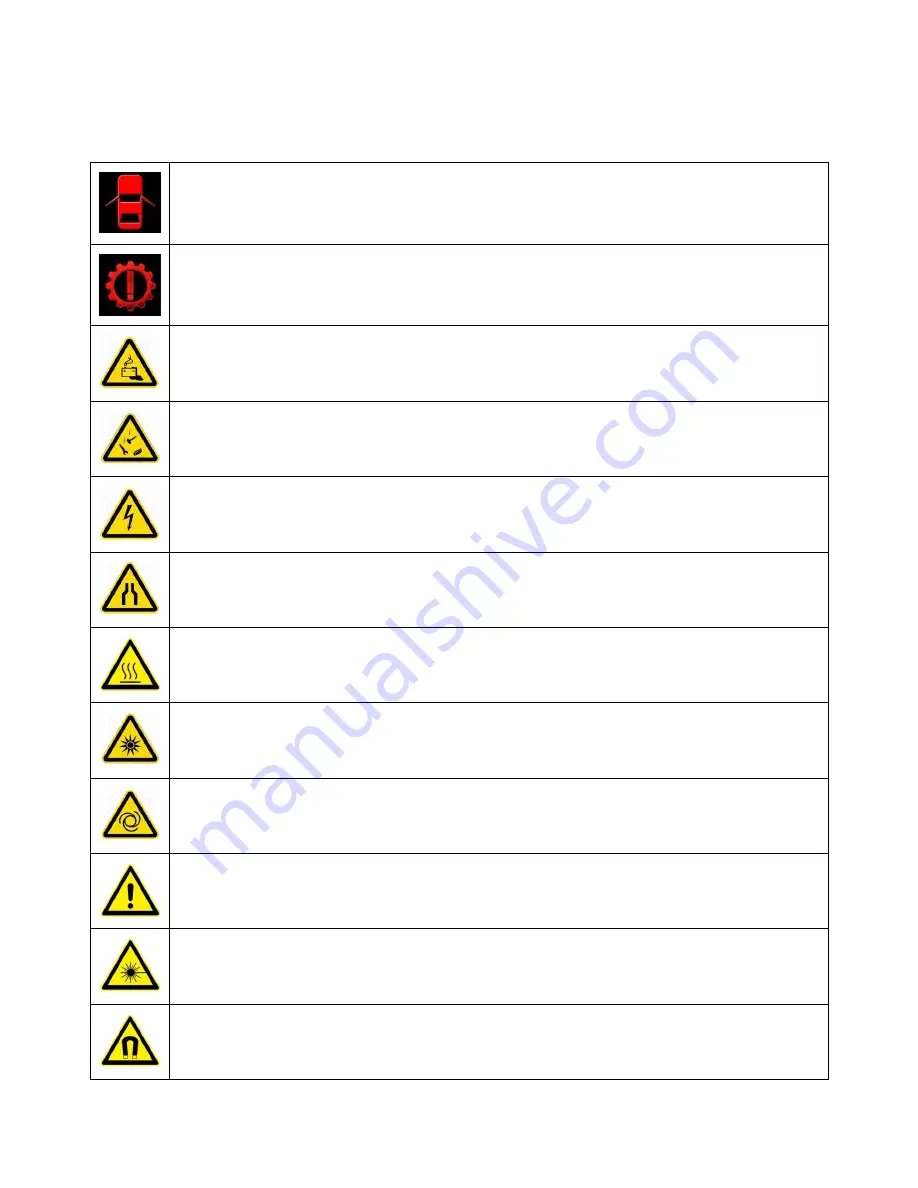
Copyright © by Audiotechnik Dietz
®
Vertriebs-GmbH
●
Germany - Rev 0, Stand: 8 / 2013 – Seite 4
Allgemeine Sicherheitshinweise /
General safety instructions
Die hier aufgeführten Hinweise treffen zwar auf die meisten, aber nicht auf alle Produkte gleichermaßen zu! Sollten Sie
Fragen hierzu haben, wenden Sie sich bitte an Ihren Händler./
The references in this chapter apply to most of our
products, but not to all. If you have further questions, please contact your local dealer.
Gefahr auf Beschädigung der Elektronik. Öffnen sie nie das Gehäuse des Gerätes außer auf
Anweisung der Anleitung oder des Serviceteams. Ansonsten erlischt die Garantie.
Warning: Do not open the case. Only open the case if you get the permission from the manual or an
authorized technician. In contravention the warranty expired.
Lassen sie Reparaturen immer nur von unseren Servicepartnern durchführen! Bei selbst reparierten
Geräten erlischt der Garantieanspruch!
Do not try to repair the unit yourself. If its needed to repair the unit use only our service partner. In
contravention the warranty expired
Achtung! Überlasten sie auf keinen Fall die Stromanschlüsse oder Verlängerungskabel.
Brandgefahr
.
Attention ! Do not overload the power cords or extension cables. Fire risk!
Achtung! Stecken sie niemals Fremdkörper in die Öffnungen am Gehäuse! Die Gegenstände können
die Elektronik beschädigen oder Kurzschlüsse verursachen.
Attention! Do not use foreign objects and put them into the the opening of the unit. Danger of short
circuit and damaged board.
Achtung ! Sollten Kabel oder Anschlussstecker des Artikels beschädigt sein, machen Sie den Artikel
spannungsfrei und kontaktieren sie Ihren Händler. Gefahr von Brand oder Elektroschock.
Attention! If any cable or connector is damaged please make the unit powerless and contact your
dealer.
Achtung ! Sollten Kabel oder Anschlussstecker des Artikels gequetscht sein machen Sie den Artikel
Spannungsfrei und kontaktieren Sie Ihren Händler. Gefahr von Brand oder Elektroschock.
Attention! If any cable is squeezed make the unit powerless and contact your dealer
Achtung ! Schalten Sie bei Rauch-, Geräusch- und/oder Geruchsentwicklung das Gerät sofort ab und
trennen sie es sofort von der Spannungsversorgung. Benutzen Sie das Gerät nicht weiter!
Kontaktieren Sie Ihren Händler !
Attention! If the unit makes noises smolder or smell bad turn off the unit and contact your dealer !
Achtung ! Setzen sie das Gerät keiner direkten Sonnenbestrahlung oder anderen Wärmequellen aus!
Montieren Sie das Gerät nie in der Nähe von Radiatoren, Warmluftschläuchen oder anderen
Wärmequellen. /
Attention! Don´t put the unit in direct sunrays heat sources or heater. The unit can be
damaged by to high temperatures.
Achtung ! Sorgen sie für genügend Luftzirkulation um Schäden an den Gerätekomponenten zu
vermeiden. Verdecken Sie keine Öffnung des Gerätes.
Attention! Be sure that the unit has a good airflow. Do not close the openings with anything.
Wenn Sie eine Sicherung austauschen müssen, schalten Sie das Gerät ab und trennen sie die
Spannungsversorgung. Benutzen Sie nur Sicherungen gleicher Stärke als Ersatz.
If you must change a fuse be sure that the power connection is separated and that you use the same
fuse as before
Achtung ! Bei verschiedenen Geräten ist ein Laser verbaut. Schauen Sie nicht ins Licht da dies zur
Verletzung des Auges führen kann.
Attention! On different units a laser is installed. Do not open the case and do not look into the light.
Risk of eye injury!
Achtung ! Legen Sie keine Magnete oder magnetische Werkzeuge auf die Artikel. Dies kann zur
Beschädigung des Artikels oder Datenverlust führen.
Attention! Do not use any magnetic part or lay down a magnet to the unit. Danger of lost files or
damaged units
































