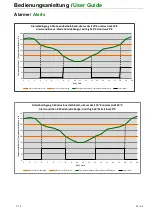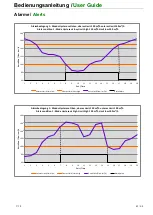User Guide
V 1.8 35 / 64
Access Mode
The access modes protect the adjustments from erroneous and unauthorized changes.
Apart from the normal operation mode, the calculator has 2 access modes for the user to work with:
the User mode the and Service mode. A password is required for both the User- and Service mode.
In case the calculator is delivered in an officially verified form none of the verification-relevant
settings can be changed. After 60 minutes without a button-strike the calculator automatically
changes from the User- or Service-mode to normal operation mode
The 3
rd
access mode is the Verification mode for the verification body. This ode can only be
accessed and left by pressing the verification button.
In officially verified devices or devices according to the Declaration of Conformity corresponding to
MID this button is protected by a seal. In case the seal is damaged the verification and Declaration
of Conformity respectively loses its validity.
User password:
100
000
000
Service password: 200
000
000
Both passwords can be changed as of Service mode.
Содержание mwz04
Страница 54: ...Bedienungsanleitung V 1 8 54 64...
Страница 55: ...User Guide V 1 8 55 64...
Страница 62: ...Bedienungsanleitung User Guide V 1 8 62 64 Abmessungen Dimensions 115 mm 240 mm 159 mm...