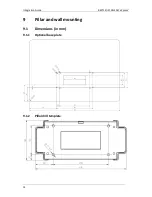BEETLE /iSCAN EASY eXpress
+
Integration Guide
19
3.
Position the pillar above the floor
outlet so that the cables can pass
through the hole in the center of the
base plate.
The pillar must always have a solid
base.
4.
Mark the four holes as drilling points.
Do not mark any drilling points near
the cable feed!
Attention:
The kiosk must be
screwed tightly to the floor so that it
cannot tilt over.
Drill the four holes in the floor using a 12mm
drill and install the anchor bolt.
The drill holes must be 80 mm deep.
5.
Push all required cables through the
opening in the base plate.
Position the pillar with the holes precisely
over the drill holes with the anchor bolts.
Secure the pillar using the hexagon
nuts.
Содержание BEETLE/iSCAN EASY eXpress+
Страница 1: ...BEETLE iSCAN EASY eXpress Self Checkout System Integration Guide November 2018...
Страница 4: ......
Страница 8: ...Integration Guide BEETLE iSCAN EASY eXpress 4 3 2 15 version...
Страница 9: ...BEETLE iSCAN EASY eXpress Integration Guide 5 3 3 15 version with tabletop display...
Страница 10: ...Integration Guide BEETLE iSCAN EASY eXpress 6 3 4 19 version 3 5 19 version with tabletop display...
Страница 21: ...BEETLE iSCAN EASY eXpress Integration Guide 17 9 1 7 Wall mounting of 19 BEETLE iScan EASY eXpress...
Страница 45: ...Diebold Nixdorf D 33094 Paderborn Order no 01750301911A...