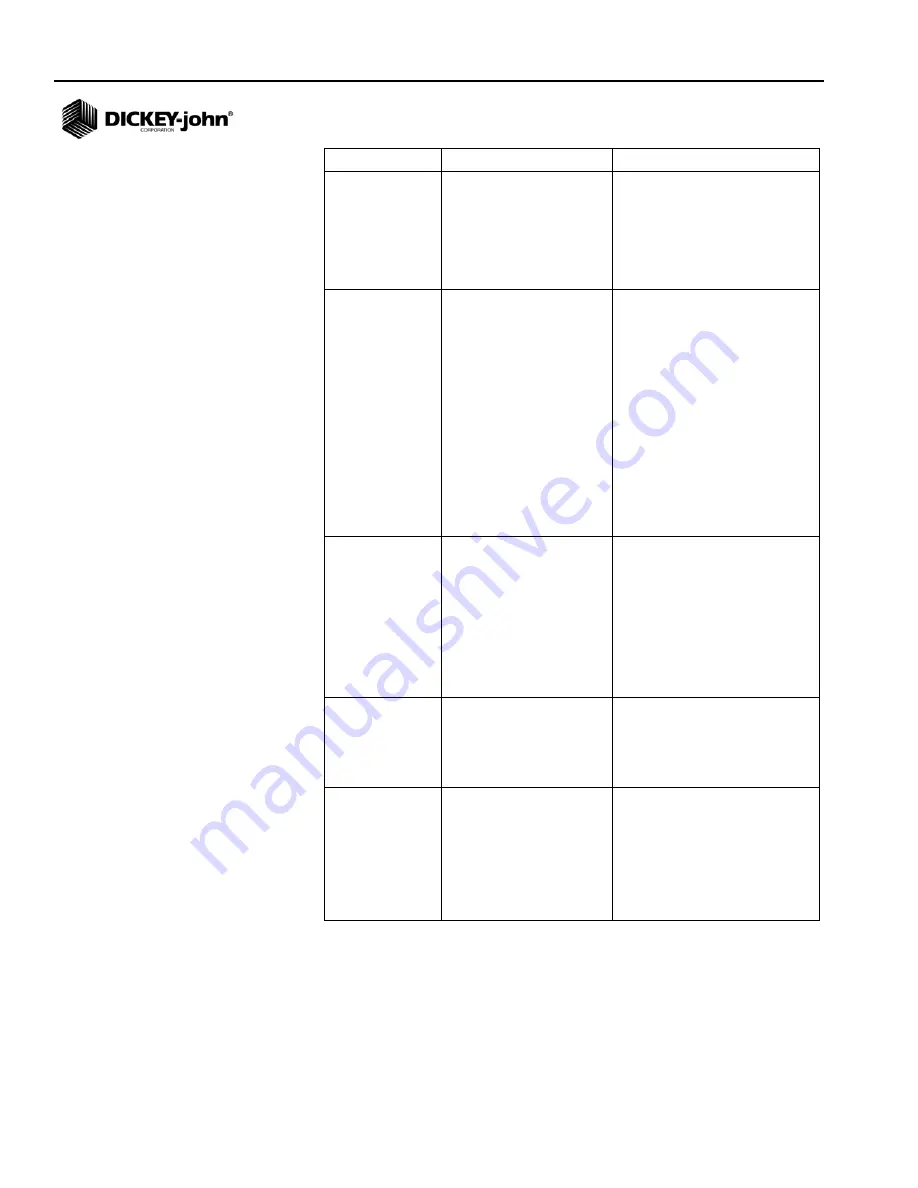
OPERATOR’S MANUAL
PM300E and PM332E Planter Monitors
11001-1423-200710
42 / TROUBLESHOOTING
Alarm
Probable Cause
Corrective Action
Monitor will not
power on.
1. Blow console fuse.
2. Poor battery connection
3. Low battery voltage
4. Defective console
1. Check fuse (located near battery
connection). If needed, replace
replace with 5.0 amp fuse maximum.
If fuse blow again, check all
harnesses for pinches or breaks that
can cause power short to ground.
2. Be sure connections are clean
and tight.
Row failure or hi/
low alarm when
row is planting
properly.
1. Seed sensor coated with
dirt.
2. Faulty sensor or harness.
3. Defective console.
1. Clean sensor using a dry bottle
brush.
2. Drop seed down the seed tube or
place a dry bottle brush down the
seed tube to trigger sensor. Observe
if troubleshooting sensor LED
mounted to the tube blinks. If sensor
does not blink, replace the sensor. If
the sensor LED blinks, check
harness for damage or pinched
wires. If the sensor does not have
an LED, swap harness connection
with adjacent sensor to determine if
sensor is damaged.
3. Console is damaged. Contact
dealer or DICKEY-john Europe
(+33-141-192-180).
Hopper alarm
does not sound
when hopper is
empty.
1. Hopper sensor coated with
dirt.
2. Faulty sensor or harness
shorted to ground.
3. Defective console.
1. Clean sensor using a dry bottle
brush.
2. Swap harness connection with
another sensor to determine if
sensor or harness is damaged. Use
service screen if another sensor is
not available. Replace sensor or
repair harness.
3. Console is damaged. Contact
dealer or DICKEY-john Europe
(+33-141-192-180).
Hopper alarm
sounds when
hopper is full.
1. Faulty sensor or harness
open.
2. Defective console.
1. Swap harness connection with
another sensor to determine if
sensor or harness is damaged. Use
service screen if another sensor is
not available. Replace sensor or
repair harness.
System voltage
alarm.
1. Low battery voltage.
2. Poor battery connection.
3. Damaged harness.
1. Console voltage must be at least
10V. If low, recharge or replace
battery.
2. Be sure connections are clean
and tight. Inspect harness for
damage.
3. Check all harnesses for pinches or
breaks that can cause power or 8V
sensor power short to ground.
Содержание PM300E
Страница 4: ...OPERATOR S MANUAL PM300E and PM332E Planter Monitors 11001 1423 200710 2 SAFETY NOTICES...
Страница 8: ...OPERATOR S MANUAL PM300E and PM332E Planter Monitors 11001 1423 200710 6 INTRODUCTION...
Страница 10: ...OPERATOR S MANUAL PM300E and PM332E Planter Monitors 11001 1423 200710 8 MAJOR FEATURES...
Страница 14: ...OPERATOR S MANUAL PM300E and PM332E Planter Monitors 11001 1423 200710 12 INSTALLATION...
Страница 30: ...OPERATOR S MANUAL PM300E and PM332E Planter Monitors 11001 1423 200710 28 AUXILIARY MODES...
Страница 43: ...OPERATOR S MANUAL PM300E and PM332E Planter Monitors 11001 1423 200710 TROUBLESHOOTING 41 TROUBLESHOOTING...
Страница 46: ...OPERATOR S MANUAL PM300E and PM332E Planter Monitors 11001 1423 200710 44 TROUBLESHOOTING...
Страница 48: ...OPERATOR S MANUAL PM300E and PM332E Planter Monitors 11001 1423 200710 46 CONNECTOR PINOUTS...






































