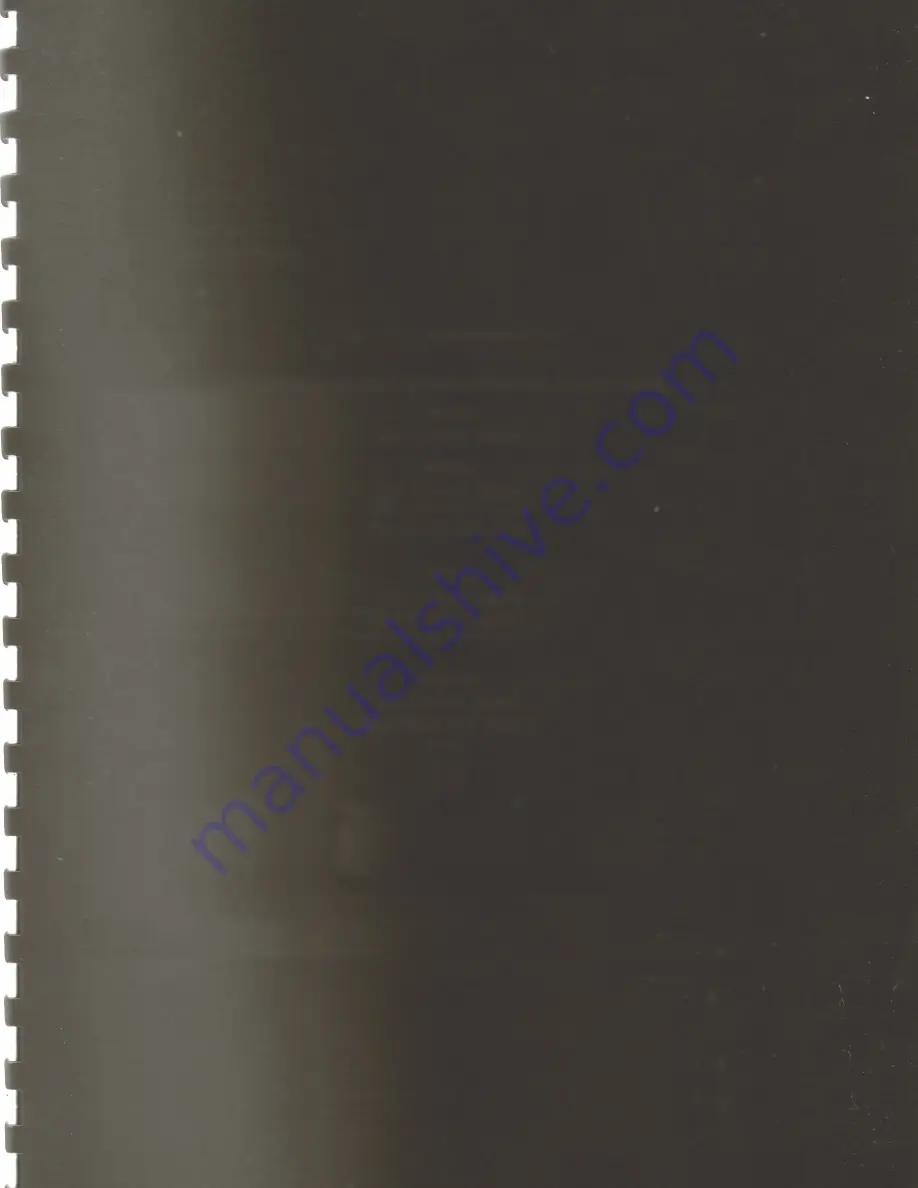
9
RealTime tab
. This mode is applied by
your sequencer when you are using a
plugin for monitoring, or when you are
playbacking tracks. We suggest to
keep the UpSamplingFactor at 1x in
case of monitoring, 4x in case of
playback @ 44100/48000Hz, 2x in case
of playback @ 88200/96000Hz.
OffLine tab.
This mode is set by your
sequencer when you are bouncing a
track or the complete mix. If the
elaboration time is not a constraint for
you and you need to render hi-gain
guitars with the Overdrive Channel, we
suggest to set the UpSamplingFactor to
at least 128x @ 44100/48000Hz, 64x @
88200/96000Hz in order to minimize the
aliasing artifacts and get super high-
quality distortion. Try also to set a very
high PreRenderFactor (32x) to stabilize
the model in advance.
For very long
renders, we strongly suggest to use
SaturnLO Renderer in command line
mode
.
ReSamplerBufferSize
. This is the
ReSampler Buffer Size in number of
samples.
UpSamplingFactor
. This is the
UpSampling Factor applied to the base
input SampleRate. Use it to increase the
quality or your playbacks and renders,
but take into account that high
UpSampling factors correspond to
more samples to be processed, and
consequently longer processing times.
UpFilterTransBand
. This is the
UpSampling Filter Transition Band, in
percent of the spectral space of the
input signal between filter's -3 dB point
and the Nyquist frequency.
UpFilterType
. It defines the UpSampling
filter's phase response: Minimum Phase
or Linear Phase.
DownFilterTransBand
. This is the
DownSampling Filter Transition Band, in
percent of the spectral space of the
output signal between filter's -3 dB
point and the Nyquist frequency. If you
are working at sample rates higher
than 44100/48000Hz, we suggest to
increase it to 43% to have a smoother
low pass filter without impacting the
audible frequencies.
DownFilterType
. It defines the
DownSampling filter's phase response:
Minimum Phase or Linear Phase.
PreRenderFactor
. Together with input
SampleRate and UpSamplingFactor,
PreRenderFactor affects how many
samples will be pre-rendered by the
model before the real processing. We
suggest to set it to the highest value –
32x – in Offline mode.
DONE
. It closes the SET window.
Содержание SaturnLO
Страница 1: ...USER MANUAL...
Страница 6: ...6...
Страница 13: ...13 DiBiQuadro Audio S r l s P IVA 09771000966 Address Via Amendola 18 26815 Massalengo LO ITALY...
Страница 14: ......
































