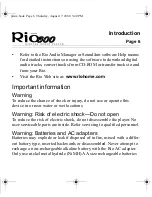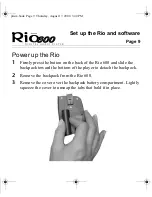Page 12
Set up the Rio and software
If the installation menu does not display automatically, follow these
steps to begin the installation manually:
1
Click the Start button in bottom left corner of the computer screen
and choose Run...
2
Type d:\setup32.exe in the field labeled Open. If your computer’s
CD-ROM drive uses a letter other than “d”, substitute that letter for
“d”.
3
Click the OK button and follow the on-screen instructions.
Tip:
When the installation is complete, the Rio Audio Manager
icon is visible on your computer’s desktop.
Mac
1
Place the software CD in the CD-ROM drive on your computer.
2
The CD contents display automatically. To manually display the
CD contents, double click the icon on your computer’s desktop.
3
Double click the Install button. The installation menu displays.
4
Click the SoundJam button to begin the installation.
5
Reboot your computer when the installation is complete.
prism.book Page 12 Thursday, August 17, 2000 3:40 PM