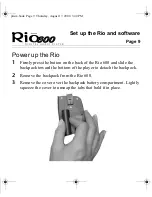Отзывы:
Нет отзывов
Похожие инструкции для Rio 600

3012 Series
Бренд: 3onedata Страницы: 3

KH 6777
Бренд: E-Bench Страницы: 276

MDV435
Бренд: Magnavox Страницы: 32

MDV435
Бренд: Magnavox Страницы: 37

MDV2400
Бренд: Magnavox Страницы: 2

DVP5990 - Hdmi 1080p Divx Ultra Dvd Player
Бренд: Magnavox Страницы: 58

DV220MW9 - DVD/VCR
Бренд: Magnavox Страницы: 2

MDV443 - Dvd-video Player
Бренд: Magnavox Страницы: 2

14-1252
Бренд: Optimus Страницы: 24

PPE12
Бренд: Astell & Kern Страницы: 56

Q48SR
Бренд: Delta Electronics Страницы: 14

K-01XD
Бренд: Esoteric Страницы: 96

HS-TX591 YU
Бренд: Aiwa Страницы: 2

iPearl
Бренд: Latte Страницы: 39

JD7 Injector
Бренд: Radial Engineering Страницы: 12

S9040DVD
Бренд: Dish TV Страницы: 14

Inertia
Бренд: Extron electronics Страницы: 2

MXM 888 FM MARBLE
Бренд: Gogen Страницы: 116