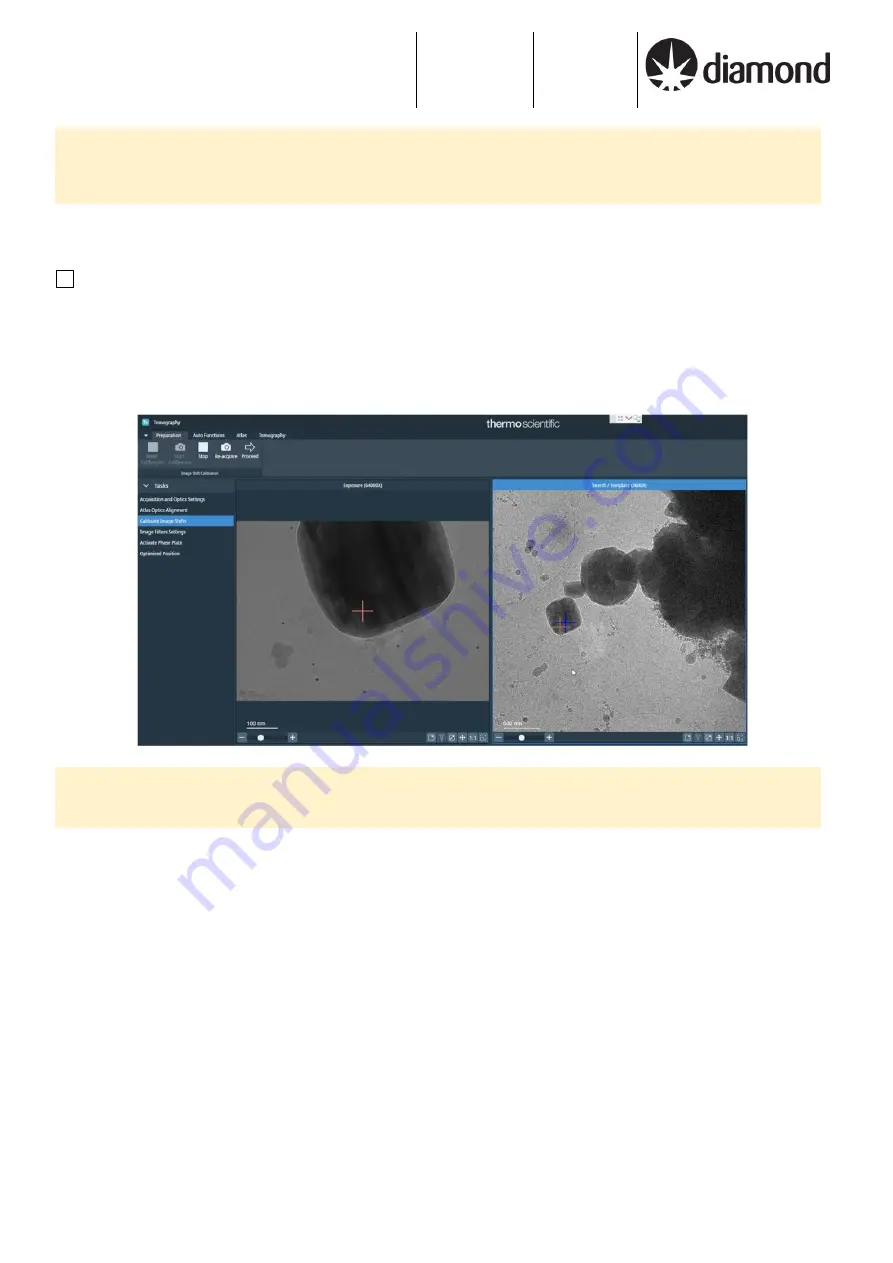
Document Title:
Remote Tomo5 operation guide for eBIC microscopes
Author(s):
Kyle Morris
Julika Radecke
Andrew Howe
Version:
2.0.3
Date:
27 Jun 2022
If you have any questions at any point during set-up, please ask your Local Contact for assistance Page 16 of 29
3.2.4 Calibrate the Image Shifts
Iteratively align lower magnifications to the feature centred at exposure magnification
-
Preparation > Calibrate Image Shifts > Start Calibration
-
Double left-click > Re-acquire: to calibrate the image shift between the Presets
-
At Exposure magnification the stage will be shifted, for subsequent magnifications
Image Shifts will be recalibrated
-
Click Proceed to move to the next pair of Presets
If you found the feature remained centred during targeting, then you may choose to skip image shift calibrations
If you needed to recentre the feature during targeting, you should calibrate the Image Shifts. With the feature now
centred at Exposure Preset, proceed to 3.2.4
Important:
If you applied a significant Image Shift at Atlas magnification during this calibration, please be sure to
re-acquire your Atlas as in 3.1.2 after you have completed the Image Shift Calibration.




























