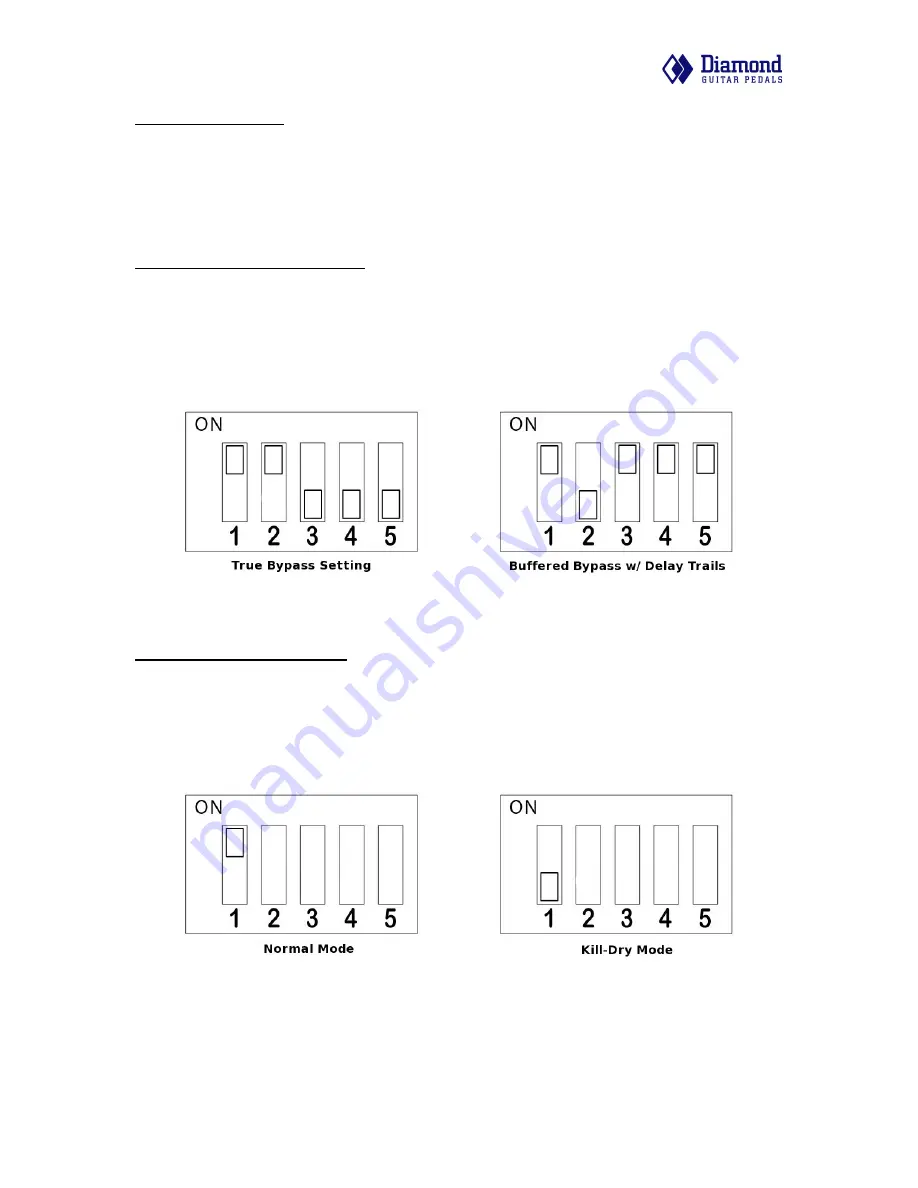
"
QUICK START GUIDE
!
To get started quickly using the Counter Point, simply turn the unit on, bring DLY, MOD, FBK
and MIX to roughly noon on the dial, then toggle the MODE switch to any of the four delay
voicing modes. You really can’t go wrong with any setting.
!
!
TRUE BYPASS OR DELAY TRAILS?
!
The Counter Point ships with the pedal set for delay trails. When bypassed using the ON/
OFF switch, the delay repeats will trail off naturally.
Should you prefer to have the Counter Point operate in True Bypass mode, you will need
to set the internal DIP switches as shown below:
!
*Note that switch #1 is not related to the bypass setting but to the Kill-Dry mode noted below.
USING A PARALLEL FX LOOP?
If you plan on using the Counter Point in a parallel FX loop and would like to control the
effect mix using your amp control, we recommend setting the Counter Point to ‘Kill-Dry
Mode’. In this mode, the pedal will output only the delays and not the dry signal. To
select ‘Kill-Dry’ simply set DIP switch 1 as shown below:
Counter Point user manual v1.0
"
4


























