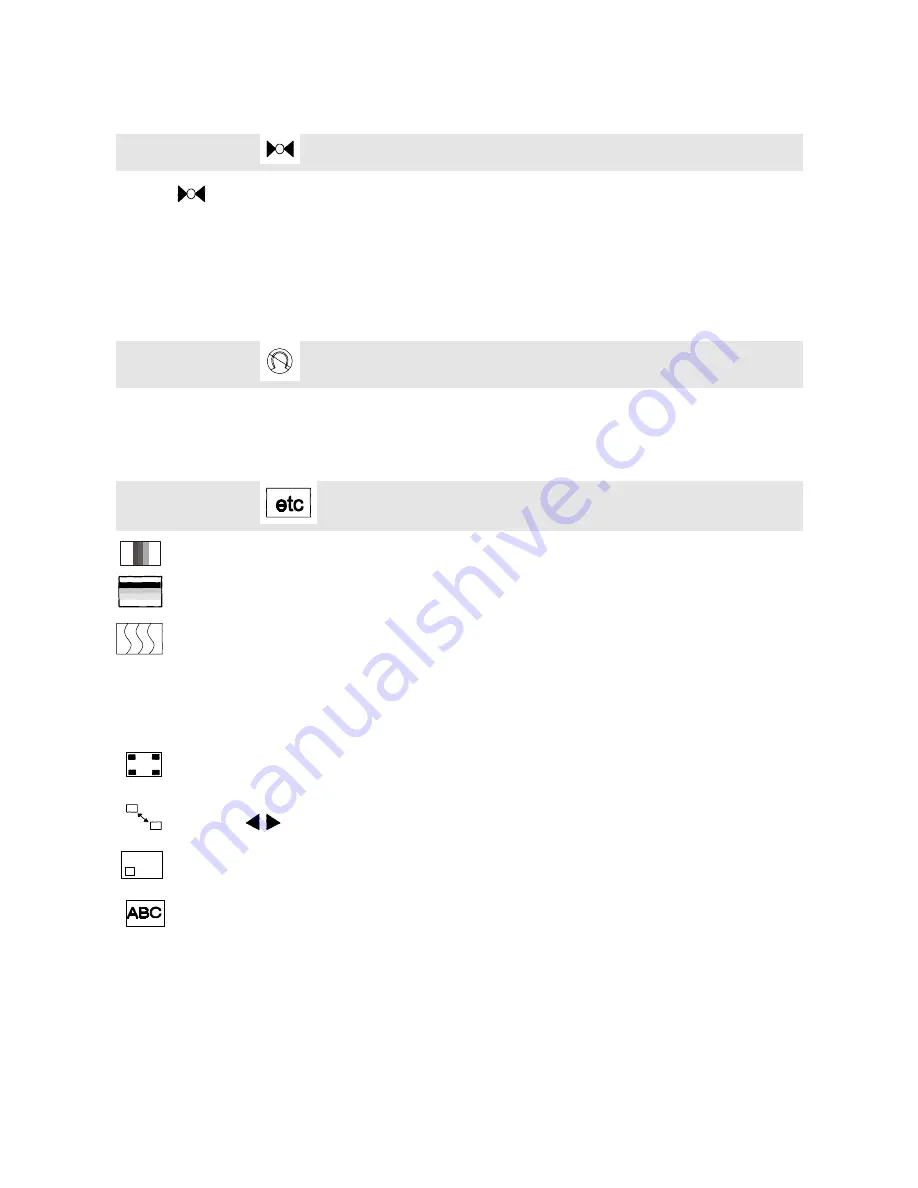
10
4.
Recall geometry preset setting
Locate
and press
Enter
to recall the preset settings. The word “Recall” will keep
blinking on the screen in the process of recall. This page is also a “status display” that
shows current horizontal and vertical frequencies. Please note that the resolution data is
only displayed if you are using a graphics signal that corresponds with one of the
monitor’s presets.
5.
Manual degaussing function
To eliminate colour shading or impurity induced by magnetism, press
Adjust
to do the
manual degaussing.
6.
Miscellaneous
Hor. Convergence:
adjusts Horizontal Convergence.
Ver. Convergence:
adjusts Vertical Convergence.
Hor. Moire:
adjusts horizontal Moire.
If the picture is unstable when you adjust the moire reduction setting, over-adjustment
has occurred. Please lower the moire reduction setting level.
Purity:
Colour Purity adjustment.
D-Sub
BNC:
input connector select.
OSD position:
adjusts OSD horizontal and vertical position.
Language:
De
: Deutsch
En
: English
Es
: Espa
ñ
ol
Fr
: Fran
ç
ais
It
:
Italiano
Содержание DV19NF
Страница 2: ......








































