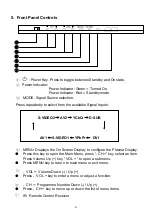Colour Plasma Display
Panel
User’s Manual
Content
Safety Precautions
...............................................1
Features and Functions
.......................................... 2
Preparation
Preparation
................................................... 3
Setup and Turn on Power
...................................... 4
Turn on the
Plasma Display
..................................... 5
Remote Control Setup
.......................................... 5
Front Panel Controls
.......................................... 6
Connection to other equipment
Input Connection of Video Signal
(
DVD/VCD/VCR
) .............. 7
Input Connection of PC Signal
(
PC/DVI-D
) ..................... 8
Output Connection of Video Signal
............................... 9
Operation
Operation of Remote Control
.................................... 10
Menu Function
................................................ 11
Main Menu
.................................................... 11
Picture Menu
.................................................. 12
Sound Menu
.................................................. 13
.................................................
14
....................................
15
Setup Menu
...................................................
16
Timer Menu
................................................... 17
Safety Notice
................................................... 18
Specifications
................................................... 20
Troubleshooting
................................................ 21
Service Contacts
................................................ 22
To obtain maximum benefit from your set, please read these Instructions
before making any adjustments, and retain them for future reference.
Display Menu
Layout Menu (MultiWindows)