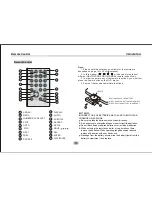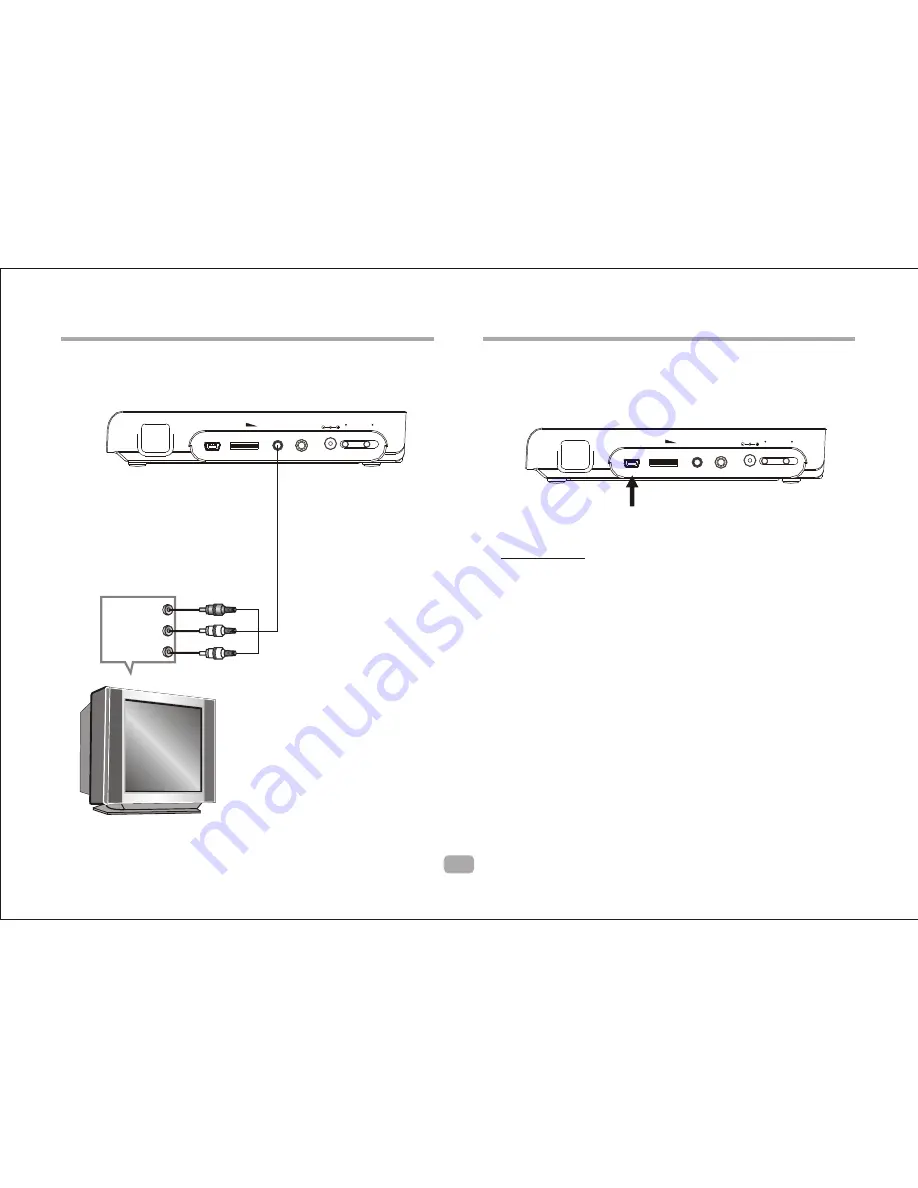
4
Connecting to a TV Set
Connections
L
R
CVBS
Red
Green
Yellow
VIDEO
IN
AUDIO
IN
VOL
ON
OFF
AV
PHONE
USB
DC IN 12V
Connect to the USB
Connections
Press the SOURCE key on the remote control
repeatedly
until USB mode is displayed.
VOL
ON
OFF
AV
PHONE
USB
DC IN 12V
USB
USB interface
This unit has a USB jack to play MP3 music, JPEG or other files.
Press the <SOURCE> button to
USB mode.
NOTE:
When using USB function, please do not insert in the wrong
direction.
select