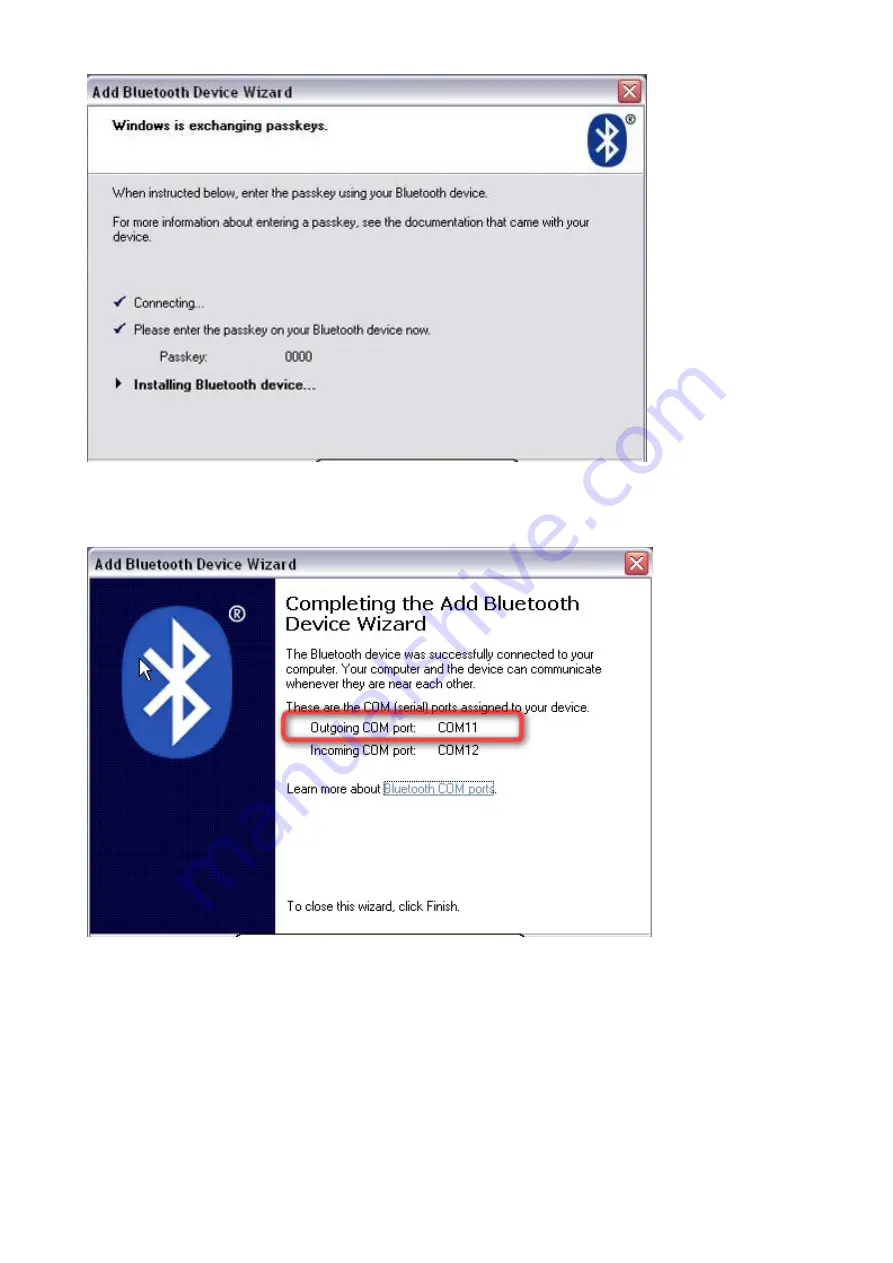
17
Picture 11 exchanging passkeys
Two COM ports will be assigned to your DGT Wireless Chessboard. The outgoing COM port will be used for
communicating with the board. Make a note of the number of the
outgoing
COM port.
Picture 12 assigned COM ports
The assigned COM ports can be verified by looking in the COM port tab of the Bluetooth Devices window.
Содержание Bluetooth Chessboard
Страница 5: ...5 Push it gently in place with a ballpoint Place the battery in the opening of the board...
Страница 8: ...8 Click on the DGT_BT_XXXXX icon The X s represent the serial number of your DGT board...
Страница 20: ...20 Browse to the folder USB driver on your DGT setup CD...
Страница 28: ...28 Related DGT products...


























