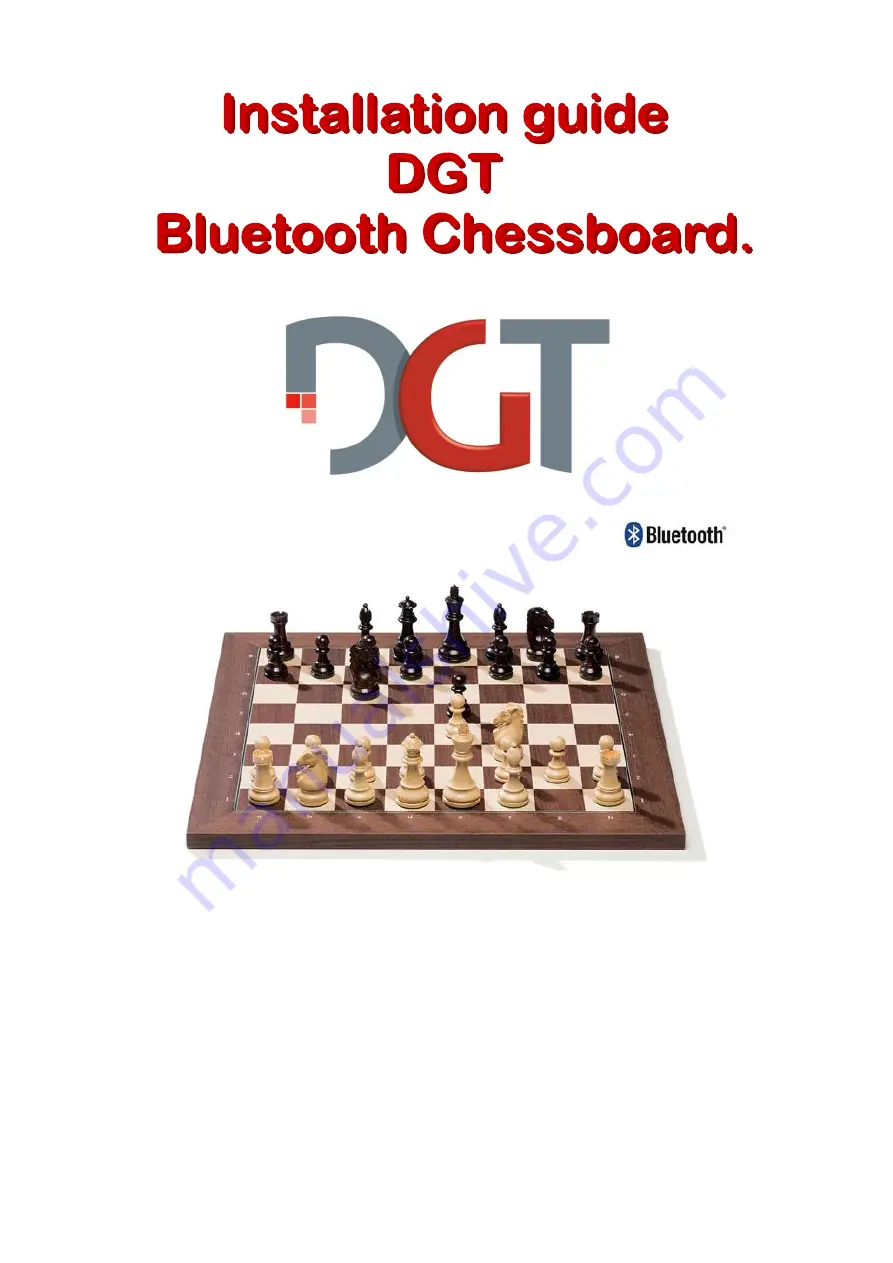
Congratulations, you are the owner of a unique chessboard that can connect to a computer using Bluetooth
functionality.
With this board you can play against the strongest chess programs, against other human players, and also
on the internet, with real wooden chess pieces.
If you are not near a computer, you can use a DGT XL clock to indicate your opponent's moves.
All software needed is included in this box. Version 1.04.
Minimum configuration requirements of your computer:
Pentium 4 processor, 512 MB Ram
Windows® XP/Vista
Bluetooth® functionality
® "Bluetooth" is a registered trademark of the Bluetooth Special Interest Group
® "Windows" is a registered trademark of the Microsoft cooperation.
Содержание Bluetooth Chessboard
Страница 5: ...5 Push it gently in place with a ballpoint Place the battery in the opening of the board...
Страница 8: ...8 Click on the DGT_BT_XXXXX icon The X s represent the serial number of your DGT board...
Страница 20: ...20 Browse to the folder USB driver on your DGT setup CD...
Страница 28: ...28 Related DGT products...
























