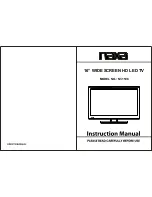EN24
Using the Features
1) function instruction
Items
Adjust item
Defa
ult
description
Repeat
Off -> Once -> Everyday
-> Mon~Fri -> Mon~Sat
-> Sat~Sun -> Sun
Off
Hour
00 - 23
00
When Activate turns Off
ˈ
Gray,
no
availble
Minute
00 - 59
00
When Activate turns Off
ˈ
Gray,
no
availble
1.4.3 On time
1 ) function instruction
EXIT
Quit
Back
Menu
Items
Adjust item
Defa
ult
description
Repeat
Off -> Once -> Everyday
-> Mon~Fri -> Mon~Sat
-> Sat~Sun -> Sun
Off
Hour
00 -> 23
12
When Repeat turns Off
ˈ
Gray
Minute
00 -> 59
00
When Repeat turns Off
ˈ
Gray
Volume
0 - > 100
30
When Repeat turns Off
ˈ
Gray
Source
DTV -> Radio -> Data
-> ATV -> …
DTV
When Repeat turns Off
ˈ
Gray,
no availble
˗
The order depends on Input Source order
Channel.
ATV
˖
1 – 100
DTV/Radio/Data
˖
depending
to
the
channel’s information
See
Note
When Repeat turns Off
ˈ
Gray,
no availble
When choose non TV Source, it turn gray
˗
At Source, choose DTV/Raido/Data
ˈ
but it
shows blank when there is no input channel
information.
2) Operation instruction
Move :UP,DOWN
Menu :MENU to back picture main menu
Exit :EXIT
LEFT,RIGHT button to set parameter
Содержание ETV-2472WH
Страница 1: ...ETV 2472WH 24...
Страница 2: ...CONTENTS English EN1 EN51 Fran ais FR1 FR51 Deutsh DE1 DE51...
Страница 8: ...EN5 How to install the TV Stand Setting Up Your LED TV B B A A...
Страница 60: ...FR5 Comment installer le Stand du TV Installation de votre LED TV B B A A...
Страница 159: ...2472WH PUM 01...