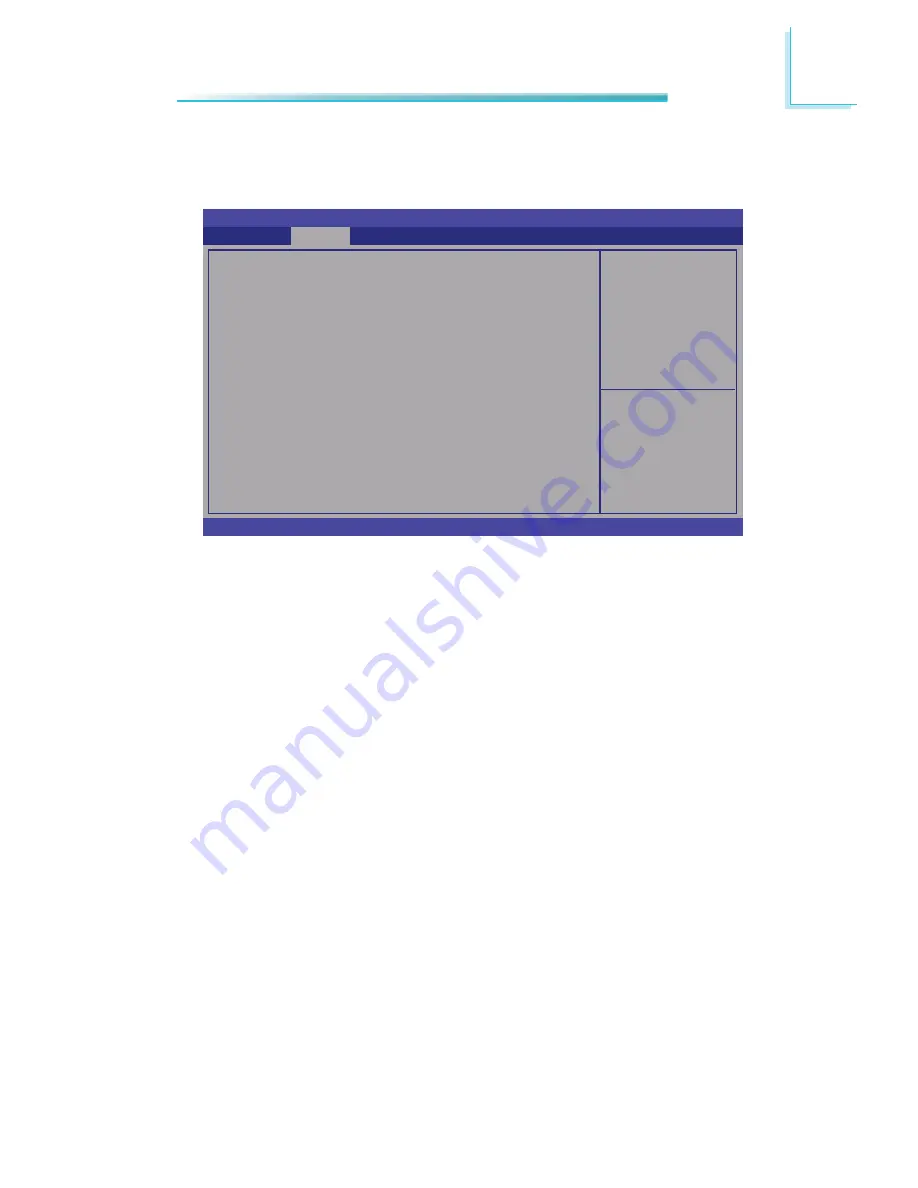
63
3
BIOS Setup
PC Health Status
This section displays the SIO hardware health monitor.
Aptio Setup Utility - Copyright (C) 2011 American Megatrends, Inc.
Version 2.14.1219. Copyright (C) 2011 American Megatrends, Inc.
System Hardware Monitor
Smart Fan Function
Case Open Beep
CPU
Temperature
System
Temperature
CPU FAN Speed
System FAN Speed
System FAN2 Speed
VCore
+5.0V
+12V
VDIMM
+3.3V
VS5V
Advanced
[Disabled]
: +40 C
: +30 C
: 1116 RPM
: N/A
: N/A
: +0.888V
: +4.952 V
: +12.056V
: +1.536 V
: +3.328 V
: +5.072V
Select Screen
Select Item
Enter: Select
+/-: Change Opt.
F1: General Help
F2: Previous
Values
F3: Optimized
Defaults
F4: Save & Exit
ESC: Exit
Smart Fan Function
Содержание MB630-CRM
Страница 1: ...MB630 CRM System Board User s Manual A23330442 ...
Страница 93: ...93 4 Supported Software Auto Run Pages for Windows 7 ...
Страница 95: ...95 4 Supported Software 3 Click Exit ...
Страница 105: ...105 4 Supported Software 4 Click Install to begin the installation 5 After completing installa tion click Finish ...
Страница 117: ...117 4 Supported Software 7 Click Install 8 The setup program is cur rently installing the driver 9 Click Finish ...






























