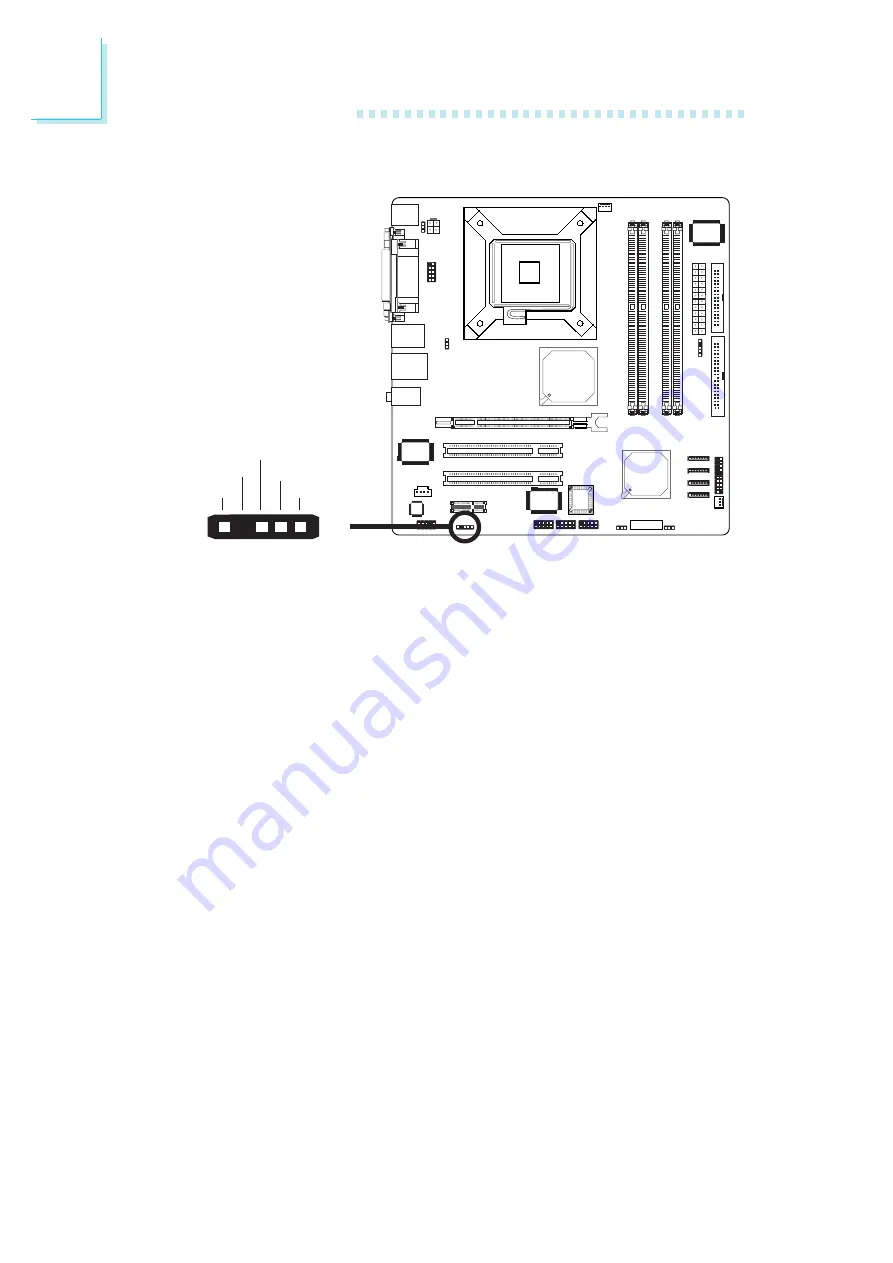
44
2
Hardware Installation
S/PDIF
The system board is equipped with a S/PDIF connector. One card-
edge bracket, mounted with S/PDIF ports, may be provided with
the system board. Install the card-edge bracket to the system chassis
then connect the audio cable connector to J5. Make sure pin 1 of
the audio cable connector is aligned with pin 1 of J5.
W
1
5
+5V
Key
SPDIF out
GND
SPDIF in
Содержание G7L330-B
Страница 1: ...935 G7L332 000G A89020622 G7L330 B System Board User s Manual ...
Страница 16: ...16 2 Hardware Installation System Board Layout Chapter 2 Hardware Installation ...
Страница 101: ...101 4 Supported Software 4 Click Finish Reboot the system for the driver to take effect ...
Страница 105: ...105 4 Supported Software 3 Click Finish Reboot the system for DirectX to take effect ...















































