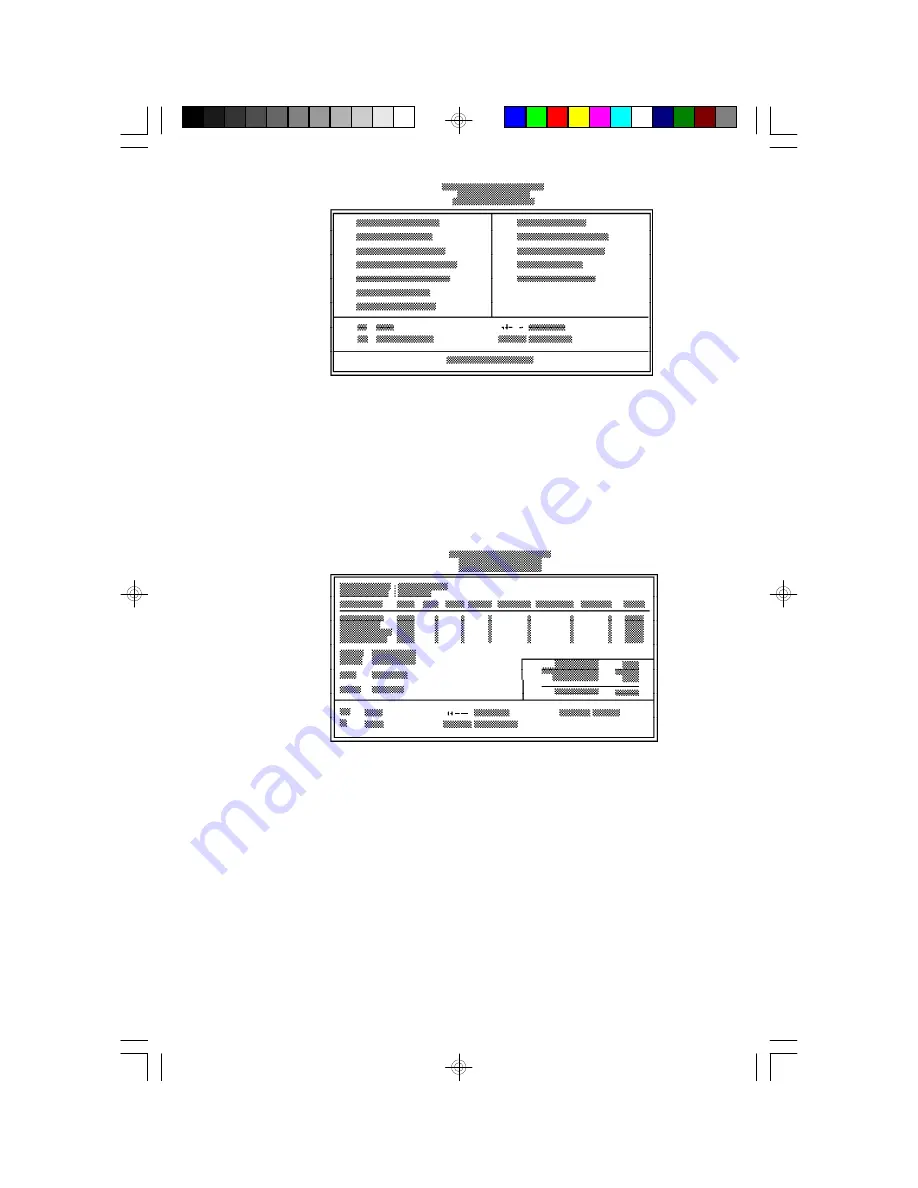
35
Use the arrow keys to highlight the option you want and press <Enter>.
Standard CMOS Setup
Use the arrow keys to highlight “Standard CMOS Setup” and press
<Enter>, a screen similar to the one below will appear.
Date and Time
This selection sets the time and date for the system.
Hard Drive Type
This allows you to enter the appropriate specifications for the type of
hard disk drive(s) installed in your system. Under the “Type” category,
you can select Auto, User, one of 46 predefined drive specifications or
None.






























