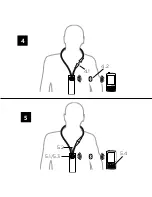4
5
Incoming calls
– See illustration 5
5.1 Answer call: Press push button.
5.2 Speak into microphone while device is hanging around
your neck.
5.3 End call: Press push button.
Note:
Answering and ending calls is also possible on the mobile
phone. Note that, on some mobile phones, you may need to
select the COM-DEX from a list of devices. Otherwise the sound
will be transmitted through the phone’s speakers.
Outgoing calls
– See illustration 5
5.4 Dial from phone.
Note:
You can also use the device to stream sound from any
sound source to your hearing aids.
Содержание COM-DEX
Страница 1: ...COM DEX UK DE FR ES DK IT JP US CA ...
Страница 2: ...1 2 3 3 2 3 1 1 2 1 5 1 1 1 3 1 6 1 4 ...
Страница 3: ...4 5 4 2 4 1 5 4 5 2 5 1 5 3 ...
Страница 102: ...99 記号 名称 意味 電磁波による干渉 製品の近くでは電磁波による干渉が起きる可 能性があります 製品に記載されている6桁または7桁の数字はシリアル番号 です 製品によっては シリアル番号の前に が記載されな い場合もあります ...
Страница 137: ...134 ...
Страница 138: ...135 ...
Страница 139: ...136 ...
Страница 140: ...É 5qr0e1 d k Manual no 9 514 0313 080 02 Issue 2015 09 WIDEX A S Nymoellevej 6 DK 3540 Lynge Denmark www widex com ...