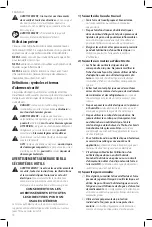English
6
Blade (Fig. C)
WARNING: To reduce the risk of serious personal
injury, turn unit off and remove the battery pack
before making any adjustments or removing/
installing attachments or accessories, or prior to
cleaning.
An accidental start‑up can cause injury.
WARNING:
Wait for blade to come to complete stop.
The blade
1
, spacer
11
and a hex head nut
12
should be
attached to your edger in the order shown. Please check
that the blade has been properly mounted before using your
edger. The edger blade has two wear indicators that show
when blade needs to be replaced.
nOTE:
To increase blade life, keep initial cutting depth at
minimum and increase depth setting as blade wears.
Blade Replacement
WARNING:
Use gloves and proper eye protection. Turn
the edger on its side. Be careful of sharp edges of blade.
WARNING:
Blade rotates momentarily after the switch
is released.
1. Remove battery.
2. Remove edger attachment from the powerhead. Reverse
the steps under
Assembling the Edger Attachment to
the Powerhead.
Assembling the Edger Attachment to the
Powerhead (Fig. A, B, E)
1. The upper powerhead pole
5
is equipped with three
latching holes
6
,
7
,
8
for the latching button
9
.
2. When installing the edger attachment pole
3
into the
upper powerhead pole
5
, use the arrows
10
to align
the latching button
9
with latching hole
6
, as shown
in Fig. B
nOTE:
To properly engage the latching button
9
with
the latching hole
6
, slightly rotate the powerhead
pole
5
and move it axially until the latching button
engages the latching hole.
DO nOT
insert the latching button into latching hole
7
,
or
8
.
Doing so will position the edger head in an
incorrect orientation which could create a safety hazard.
Latching holes
7
and
8
are for other attachments.
3. Turn the knob
4
to secure the attachment.
4. When properly assembled, it should look like Fig. E. If it
does not, do not use, disassemble and re‑align the edger
attachment
3
so the latching button
9
engages with
latching hole
6
as shown in Fig. B.
WARNING:
Always check to make sure that the knobs
are completely secured in place. If the knobs are not
completely secured it could result in the assemblies
becoming disconnected creating a hazardous
condition. Periodically check the connections to ensure
that the knobs are completely secured in place.
nOTE:
Ensure the attachment is fully engaged and the
knob is fully tightened before operating. Check for proper
engagement and tightness during use.
Powerhead (Fig. B)
(
D
e
WALT
powerhead sold separately)
WARNING:
To reduce risk of injury:
• Before any use, be sure everyone using this product
reads and understands all safety instructions and
other information contained in the powerhead and
attachment manuals.
• Never apply power without an attachment being
properly mounted to the powerhead.
WARNING: To reduce the risk of serious personal
injury, turn unit off and remove the battery pack
before making any adjustments or removing/
installing attachments or accessories.
An
accidental start‑up can cause injury.
Your attachment is designed such that the powerhead can
separate from the edger attachment by turning the knob
4
counterclockwise, depressing the latching button
9
and
gently pulling them apart by their poles
3
,
5
.
This should only be done with the power switch off and the
battery pack removed. Inside the upper powerhead pole
5
is a mechanical coupling that will spin if the powerhead is
turned on. This coupling can cause injury if contacted while
the powerhead is operating.
ASSEMBLY AND ADJUSTMENTS
WARNING: To reduce the risk of serious personal
injury, turn unit off and remove the battery pack
before making any adjustments or removing/
installing attachments or accessories.
An
accidental start‑up can cause injury.
The label on your tool may include the following symbols. The
symbols and their definitions are as follows:
BPM ....................beats per minute
V ......................... volts
min .....................minutes
j
or DC ............direct current
…/min ..............per minute
RPM .................... revolutions per
minute
A .........................amperes
Hz .......................hertz
W ........................watts
Wh ......................watt hours
no .......................no load speed
n .........................rated speed
c
.....................safety alert symbol
h
..................... wear respiratory
protection
f
..................... wear eye protection
i
..................... Class II Construction
(double insulated)
g
..................... wear hearing
protection
a
..................... read all
documentation
A
.................... Hot surface.
Do not touch.
................... Do not expose the
tool to rain or high
humidity or leave
outdoors while it
is raining.
......... Keep bystanders
100 ft.
(30 m) away.
.................. Beware of thrown
objects
n
..................... avoid staring at
light
l
or AC............alternating current
Ah ....................... amp hours
•
Air vents often cover moving parts and should be
avoided.
Loose clothes, jewelry or long hair can be caught
in moving parts.
Содержание DWOAS4ED
Страница 4: ...2 Fig B Fig C Fig D Fig E 11 13 14 7 9 5 10 8 3 10 6 4 12 1 Fig F 15 16 17 ...
Страница 29: ......
Страница 30: ......
Страница 31: ......