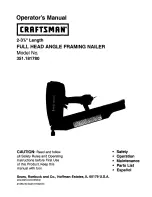PULL PUSHER TO LOCK BACK AND LOAD (FIG. 5)
CAUTION:
Keep fingers clear of pusher to prevent injury.
1. Pull pusher back until it is locked at the end of magazine.
2. Load nails through the slot in the rear of the magazine and past
retaining clip.
3. Press the pusher button to release and allow the pusher to push
behind the nails.
4. Blow the magazine clean periodically to keep the pusher moving
smoothly and to keep dirt and debris out of the nail channel.
FIG. 5
Depth Setting (Fig. 1)
The fastener depth control adjustment feature provides control of
the nail drive depth from flush with or just above the work surface
to shallow or deep countersink.
Rotate depth control adjustment wheel (K) to give the desired depth
of drive.
Belt Hook (Fig. 1)
The integrated belt hook (J) can be rotated to either side of the tool to
accommodate left- or right-handed users.
NOTICE:
The belt hook can not be removed.
Using The Integrated Pencil Sharpener
(Fig. 6)
A standard pencil sharpener is integrated into the magazine for the
operator’s convenience. To sharpen a pencil, insert any standard
pencil into the hole and rotate the pencil to the right (clockwise) to
sharpen.
FIG. 6
Integrated Air Blower (Fig. 7)
WARNING: NEVER
blow debris toward yourself to others in the
work area.
The integrated air blower helps clean debris while working. Press the
integrated air blower button. Compressed air will be ejected out from
front of the tool. Released the button to stop blowing air.
FIG. 7
English
9
Содержание DWFP72155
Страница 2: ......