11
Chip Ejection Fan (Fig. 24)
The chip ejection fan on your planer should be cleaned or
FIG. 24
cleared of debris periodically.
NOTE:
TURN OFF AND UNPLUG THE PLANER PRIOR TO
ACCESSING THE CHIP EJECTION FAN.
TO ACCESS THE FAN
1. Remove the top cover of the planer with the T-wrench.
2. Remove the dust shroud (Fig. 15, 16) and place it aside.
3. Remove the screws around the fan housing.
4. Remove the fan housing and place it aside as shown. The fan will now be
exposed for cleaning.
See the
Troubleshooting Guide
for additional information.
WARNING
:
Be sure to properly attach the fan housing and assemble the shroud
and top cover correctly before using your planer again.
Accessories
WARNING:
Since accessories, other than those offered by D
E
WALT, have not been
tested with this product, use of such accessories with this tool could be hazardous.
To reduce the risk of injury, only D
E
WALT recommended accessories should be used
with this product.
Recommended accessories for use with your tool are available at extra cost from
your local service center. If you need any assistance in locating any accessory, please
contact Stanley Black & Decker, 82 Taryn Drive, Epping, VIC 3076 Australia or call
1800 444 224 or (NZ) 0800 339 258.
Four accessories are available for the DW735 Thickness Planer.
• DW7350 Mobile Stand
• DW7351 Folding Tables
• DW7352 13" Knives
• DW7353 Chip Ejection Accessory
DW7351 Accessory Folding Tables (Fig. 25)
WARNING:
For your own safety, read the tool instruction manual before attaching
the tables. Failure to heed these warnings may result in personal injury and serious
damage to the planer and the accessory. When servicing this tool, use only identical
replace ment parts. Have damaged cords replaced by an authorized service center.
Your DW7351 folding table box should
FIG. 25
include:
2 folding tables
4 cap screws
4 springs
4 nuts
4 stepped bolts
SET-UP AND INSTALLATION OF BASE HARDWARE (FIG. 26–28)
1. Place planer on a secure table or workbench. Position planer so the front 75-100 mm
(3–4") of the base can be accessed from the underside.
2. Secure the rear of the planer to the table/bench with nails or screws to prevent it
from tilting or falling from the table.
WARNING
: The planer could tilt or fall from the table if it is not properly secured
opposite the end where the folding table is being installed. Serious injury may result.
3. Place the spring onto the small end of the
FIG. 26
stepped bolt.
4. Insert the end of the bolt with the spring
around it into the larger hole on the side of
the base.
5. Push the stepped bolt all the way through
the hole in the first rib on the underside of
the planer. The spring should engage the
rib slightly and the threads should show on
the right side of the rib.
6. On the underside of the planer, use a wrench
to hold the nut in place while turning the
stepped bolt into it. The T-wrench on your
planer can be used to turn the stepped bolt until it is fully secured (Fig. 26).
7. Install the smaller screw into the lower threaded hole on the side of the base. Use
the T-wrench to tighten that fastener securely (Fig. 27).
Содержание DW735-XE
Страница 1: ...DW735 XE 330 MM 13 HEAVY DUTY PORTABLE THICKNESS PLANER INSTRUCTION MANUAL ...
Страница 2: ......
Страница 15: ......