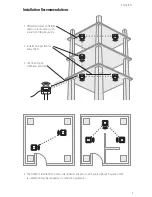1
English
Configure your Ne
twork
wifi.dewalt.com
Welcome
Welcome to
D
e
WALT
Jobsite WiFi system! This manual will be your guide for setup, usage, safety and
specifications of your system.
D
e
WALT
Jobsite WiFi System is a dual-band, enterprise class, ruggedized
mesh WiFi system designed to provide seamless coverage throughout your jobsite or other demanding
environment. Let's get started!
1. Go to
wifi.dewalt.com
using your computer
or mobile device to get started with the app.
2. Power up your first
D
e
WALT
Jobsite WiFi
Access Point and plug it into the modem
(wired internet connection), using the Ethernet
weather seal.
3. Configure your WiFi using the
D
e
WALT
WiFi app.
4. Follow the in-app instructions to add more
D
e
WALT
WiFi Access Points.
Ethernet
120V AC
Getting Started
Definitions: Safety Alert Symbols and Words
This instruction manual uses the following safety alert symbols and words to alert you to hazardous
situations and your risk of personal injury or property damage.
DANGER:
Indicates an imminently hazardous situation which, if not avoided,
will
result in
death or
serious injury
.
WARNING:
Indicates a potentially hazardous situation which, if not avoided,
could
result in
death
or serious injury
.
CAUTION:
Indicates a potentially hazardous situation which, if not avoided,
may
result in
minor or
moderate injury
.
(Used without word) Indicates a safety related message.
NOTICE:
Indicates a practice
not related to personal injury
which, if not avoided,
may
result in
property damage
.