7
the level of charge in the battery is below the usable limit, the fuel gauge will not
illuminate and the battery will need to be recharged.
NOTE:
The fuel gauge is only an indication of the charge left on the battery pack.
It does not indicate tool functionality and is subject to variation based on product
components, temperature and end-user application.
For more information regarding fuel gauge battery packs, please contact Stanley Black
& Decker, 82 Taryn Drive, Epping, VIC 3076 Australia or call 1800 338 002 or (NZ)
0800 339 258.
AC Operation (fig. 1)
Unwrap power cord and plug into 230 V AC wall outlet.
Operating the Radio (fig. 3)
POWER/VOLUME ADJUSTMENT
1. To turn the radio on, press the power button (A).
NOTE:
When the radio is first used it will enter DAB mode and automatically scan
for stations. It will then set the time and start playing the first station it finds.
If there is no time signal available please refer to
Programming The Clock
to
manually set the time.
2. Turn the dial (B) clockwise to increase the volume. To decrease the volume, turn
anti-clockwise.
MODE SELECTION
To choose one of the mode functions (DAB, FM, or AUX) push the mode button (D)
until the desired function is found. For example, if the radio is on DAB, seen in upper
left portion of LCD display (H), push the mode button twice to change to AUX.
DAB MODE - TUNING
When the unit is first switched on in DAB/DAB+ mode the radio will auto scan to find
broadcast stations in the local area.
Use the left or right arrow buttons (C) to scroll through the stations.
NOTE:
When moving locations or if reception was poor in the original scan (possible
if the antenna was not up), this may result in an empty or incomplete list of available
stations. Manually running an Auto Scan will find all available broadcast stations.
To perform an Auto Scan:
1. Press the menu button (E), scroll through the options by pressing the right arrow
button (C) until you reach
Auto Scan
and select this option by pressing the Enter/
Display button (G).
2. Press the right arrow button to select the ‘Yes’ option.
3. Press the Enter/Display button (G) to perform the Auto Scan.
Once Auto Scan is complete the radio will play the first station it finds.
To use presets please reference
To Program the Memory Buttons.
DAB MODE – STATION PRUNE
Some stations once received by your radio which are no longer available may display
with a
?
after the station name.
To remove these stations from the station list use the Prune function:
1. Press Menu (E) and scroll right to the
Prune
option.
2. Press Enter/Display (G) to select.
3. Scroll right to the Yes option, then press the Enter/Display (G) button to prune
stations.
DAB MODE – DYNAMIC RANGE COMPRESSION (DRC)
This function reduces the difference between the loudest and quietest audio being
broadcast. Effectively, this makes quiet sounds comparatively louder, and loud sounds
comparatively quieter.
The following options are available:
• 0 - broadcast DRC will be ignored
• 1/2 - sets DRC at half the level transmitted
• 1 - uses the DRC level transmitted
• 2 - doubles the DRC level transmitted
NOTE:
DRC only works if it is enabled by the broadcaster.
FM/AM MODE – TUNING
To Tune:
Push the right arrow to move the tuner up the frequency band, push the left
arrow to move the tuner down the frequency band.
Содержание DCR017-XE
Страница 1: ...DCR017 XE CHARGER RADIO INSTRUCTION MANUAL ...
Страница 2: ......