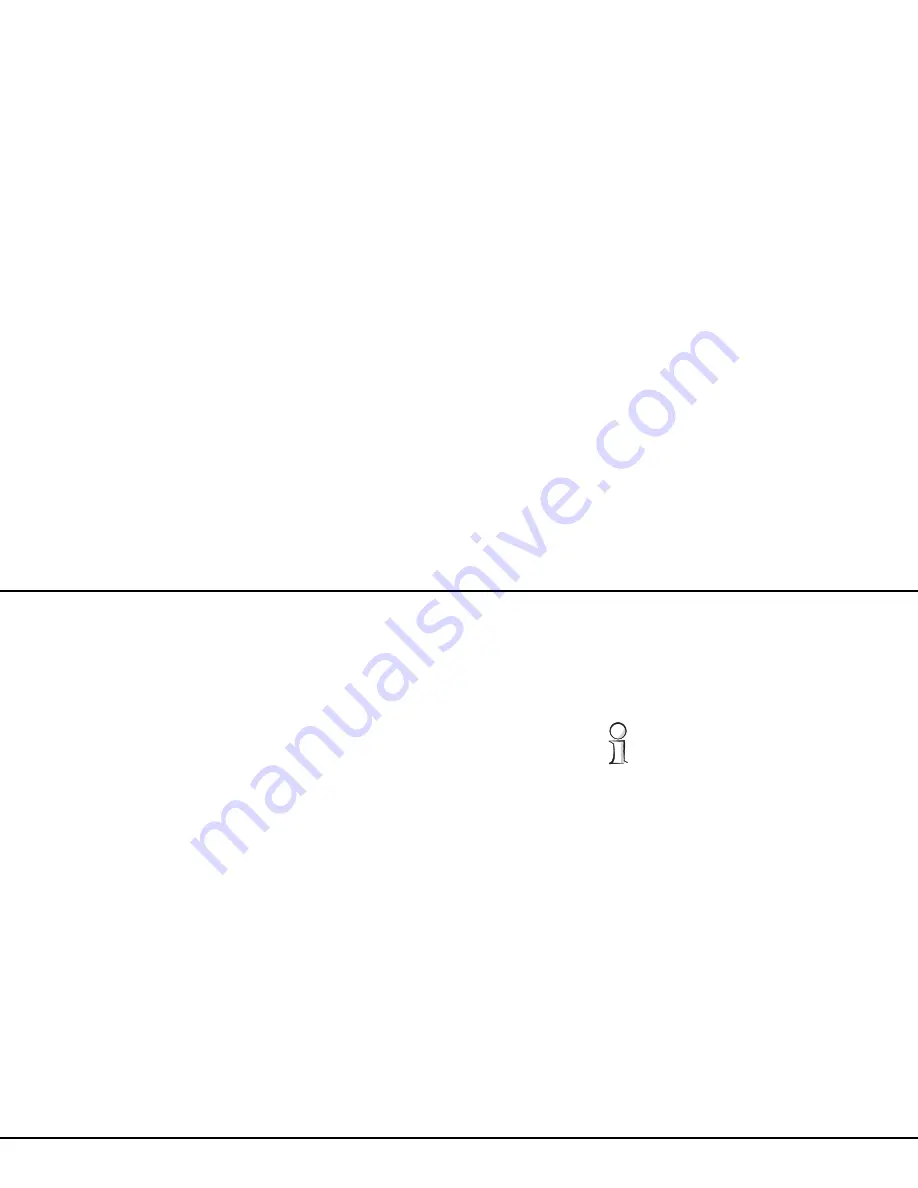
Introduction 15
devolo dLAN pro 500 W
All network-compatible devices are connected on a
single dLAN pro network and share a broadband con-
nection and a VLAN-capable router. All data traffic
from each company in this building is contained in a
separate VLAN. Here, each data packet sent over the
dLAN pro network is given a VLAN tag specific to each
dLAN pro 500 W.
Each VLAN tag contains a unique VLAN ID: The
VLAN
of the Bergmann company
, for example, uses a
VLAN ID of "100"
while the
VLAN of the Schmitz
company
uses a
VLAN ID of "200"
.
The dLAN pro 500 W of the
Bergmann com-
pany
only receives
data packets
with the
VLAN ID
of "100"
, and respectively, the
dLAN pro 500 W of the
Schmitz company
only receives
data packets
with the
VLAN ID of
"200"
.
This configuration ensures that each company
has ac-
cess only to its own assigned data traffic
even
though all data runs through the same, commonly
used physical network.
The advantages are obvious:
쎲
The cost and burden of installing and operating
multiple broadband access points are eliminated.
쎲
The network infrastructure is quickly and easily
reconfigured to match changes in room assign-
ments.
쎲
Complicated installation/uninstallation of net-
work devices and the need to patch connections
are eliminated.
You can find a detailed description for the
VLAN configuration under
4.6 VLAN config-
uration
.
Содержание dLAN pro 500 Wireless+
Страница 1: ...The Network Innovation dLAN pro 500 Wireless dLAN pro 500 Wireless...
Страница 2: ...devolo dLAN pro 500 Wireless...
Страница 7: ...Contents devolo dLAN pro 500 Wireless...
Страница 13: ...12 Introduction devolo dLAN pro 500 Wireless Fig 1...
Страница 17: ...16 Introduction devolo dLAN pro 500 Wireless...
Страница 28: ...Network configuration 27 devolo dLAN pro 500 Wireless...
Страница 48: ...Network configuration 47 devolo dLAN pro 500 Wireless...
Страница 61: ...60 Network configuration devolo dLAN pro 500 Wireless...
Страница 77: ...76 dLAN pro network devolo dLAN pro 500 Wireless...
















































