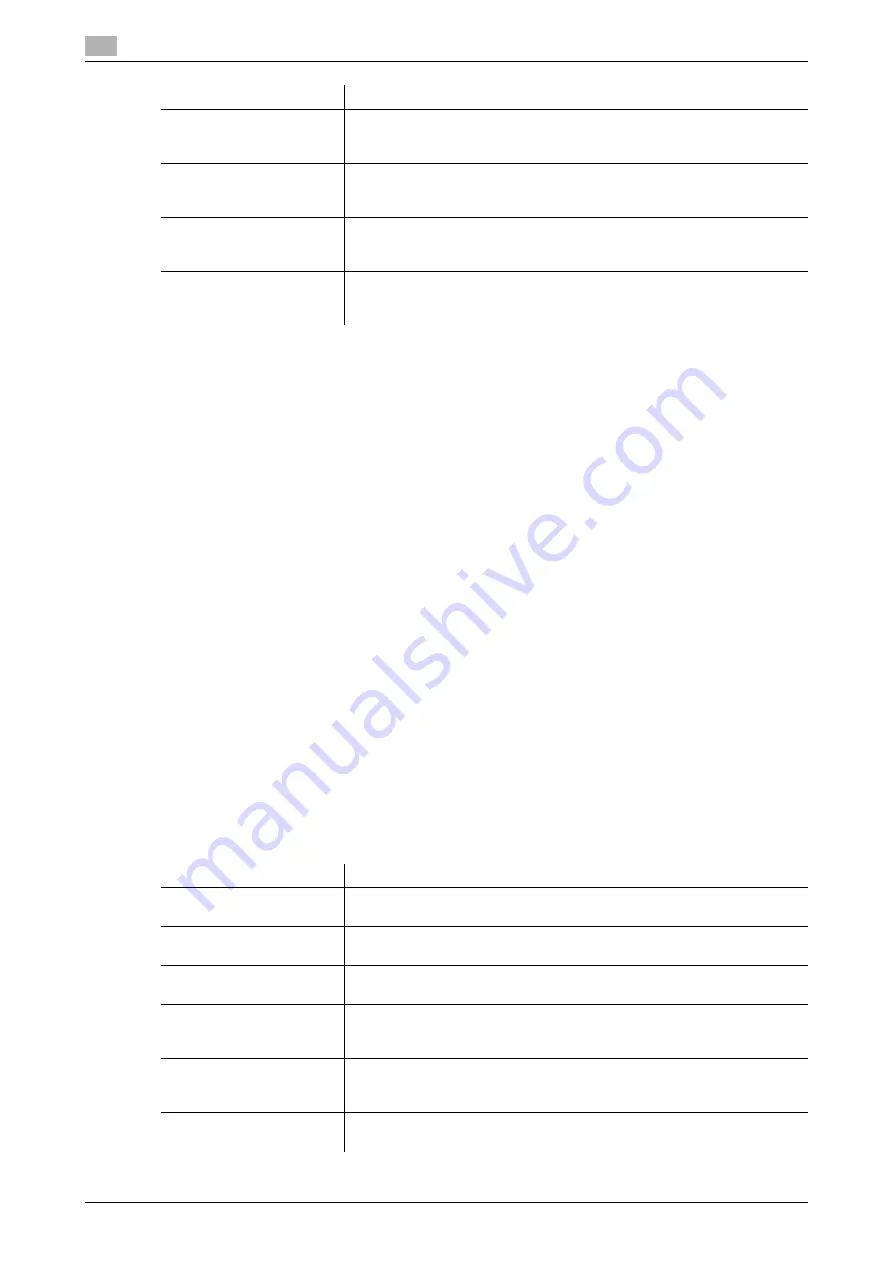
6
6-10
ineo+ 224/284/364/454/554
[Auto Color Level Adjust.]
To display: [Utility] - [User Settings] - [System Settings] - [Auto Color Level Adjust.]
When setting the color mode to [Auto Color] to scan an original, adjust the standard to judge whether the
original is in color or black and white.
Tap [Black] or [Full Color] to adjust to one of the five levels.
[3] is specified by default.
[Blank Sheet Detection Level]
To display: [Utility] - [User Settings] - [System Settings] - [Blank Sheet Detection Level]
Adjust the level to detect blank pages when [Blank Page Removal] is specified for [Original Settings].
Tap [Do not detect] or [Detect] to adjust to one of the five levels.
[0] is specified by default.
[Separate Scan from Platen]
To display: [Utility] - [User Settings] - [System Settings] - [Separate Scan from Platen]
Select whether to always scan originals continuously without specifying [Separate Scan] when scanning orig-
inals using the
Original Glass
.
[No] is specified by default.
[Custom Display Settings]
To display: [Utility] - [User Settings] - [Custom Display Settings]
Change the
Touch Panel
display to the convenience of the user.
[Blank Page Print Settings]
This option is available when a user's change is permitted by the adminis-
trator.
For details, refer to [User's Guide: Copy Operations].
[Page Number Print Posi-
tion]
This option is available when a user's change is permitted by the adminis-
trator.
For details, refer to [User's Guide: Copy Operations].
[Blank Sheet Detection
Level]
Adjust the level to detect blank pages when [Blank Page Removal] is spec-
ified for [Original Settings] in copy or fax/scan mode.
For details, refer to page 6-10.
[Separate Scan from Plat-
en]
Select whether to always scan originals continuously without specifying
[Separate Scan] when scanning originals using the
Original Glass
.
For details, refer to page 6-10.
Settings
Description
Settings
Description
[Copier Settings]
Change the default main screen in copy mode.
For details, refer to [User's Guide: Copy Operations].
[Scan/Fax Settings]
Change the default main screen in fax/scan mode.
For details, refer to page 6-11.
[User Box Settings]
Change the default main screen in user box mode.
For details, refer to [User's Guide: Box Operations].
[Function Display
Key(Copy/Print)]
Change the function key to be displayed on the main screen in copy mode
and the print settings screen in the User Box mode.
For details, refer to [User's Guide: Copy Operations].
[Function Display
Key(Send/Save)]
Change the function key to be displayed on the main screen in fax/scan
mode and the send or save settings screen in the User Box mode.
For details, refer to page 6-12.
[Copy Screen]
Configure settings for the screen displayed in copy operations.
For details, refer to [User's Guide: Copy Operations].
Содержание ineo+ 224
Страница 1: ...ineo 224 284 364 ineo 454 554 Dynamic balance www develop eu Network Fax ...
Страница 2: ......
Страница 9: ...1 Network Fax Functions ...
Страница 10: ......
Страница 38: ...Option settings for fax transmission 1 1 30 ineo 224 284 364 454 554 1 4 ...
Страница 39: ...2 Sending and receiving an Internet fax ...
Страница 40: ......
Страница 56: ...Printing a report list 2 2 18 ineo 224 284 364 454 554 2 6 ...
Страница 57: ...3 Sending and receiving an IP address fax ...
Страница 58: ......
Страница 74: ...Printing a report list 3 3 18 ineo 224 284 364 454 554 3 7 ...
Страница 75: ...4 Managing Destinations ...
Страница 76: ......
Страница 88: ...Printing the list of destination information for the administrator 4 4 14 ineo 224 284 364 454 554 4 5 ...
Страница 89: ...5 Description of setup buttons ...
Страница 90: ......
Страница 120: ...5 5 32 ineo 224 284 364 454 554 ...
Страница 121: ...6 Description of Setup Buttons User Settings ...
Страница 122: ......
Страница 135: ...7 Description of Setup Buttons Administrator Settings ...
Страница 136: ......
Страница 170: ...7 7 36 ineo 224 284 364 454 554 ...
Страница 171: ...8 Index ...
Страница 172: ......
Страница 176: ...8 6 ineo 224 284 364 454 554 Index by button 8 8 2 ...






























