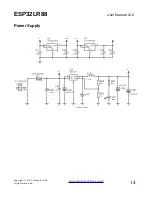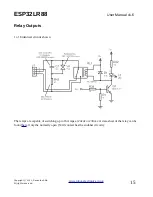ESP32LR88
User Manual v1.6
TCP/IP Commands
The ESP32LR88 has a built in TCP/IP command set which allows you to control the module
remotely.
All commands are sent using plain ASCII text. PuTTY is a good cross platform terminal program to
use for testing. The TCP/IP port is the one you set-up with the PA command during USB
configuration. Do not use port 80 as that is reserved for the HTML commands and Webpage.
SR Set Relay
This is used to turn a relay on or off
To turn Relay 1 on:
SR 1 1
The first number is the relay number from 1 to 8.
The second number is 1 or 0, on or off.
So turn turn relay 1 off again:
SR 1 0
The command will respond with ok or fail.
SR 1 1
ok
SR 1 6
fail
< 6 is not valid, only 1 or 0 for on/off
SR 9 1
fail
< relay 9 does not exist.
GR Get Relay
Will return the state of the relay.
To get the status of relay 6:
GR 6
1
GR 6
0
GR 9
fail
< relay 9 does not exist.
Copyright
© 2021,
Devantech Ltd.
All rights reserved.
9