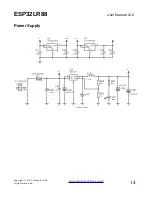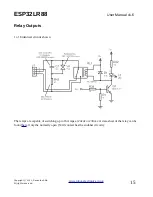ESP32LR88
User Manual v1.6
Step 2 – Add the ESP32 library URL to the Arduino IDE
Go to File>Preferences
Now in the Preferences screen below we need to enter
https://dl.espressif.com/dl/package_esp32_index.json
into the “Additional Board Manager URLs” option. If you already have libraries added you may need
to add a comma between the URLs
You can now click the OK button to finish with this screen.
Copyright
© 2021,
Devantech Ltd.
All rights reserved.
19