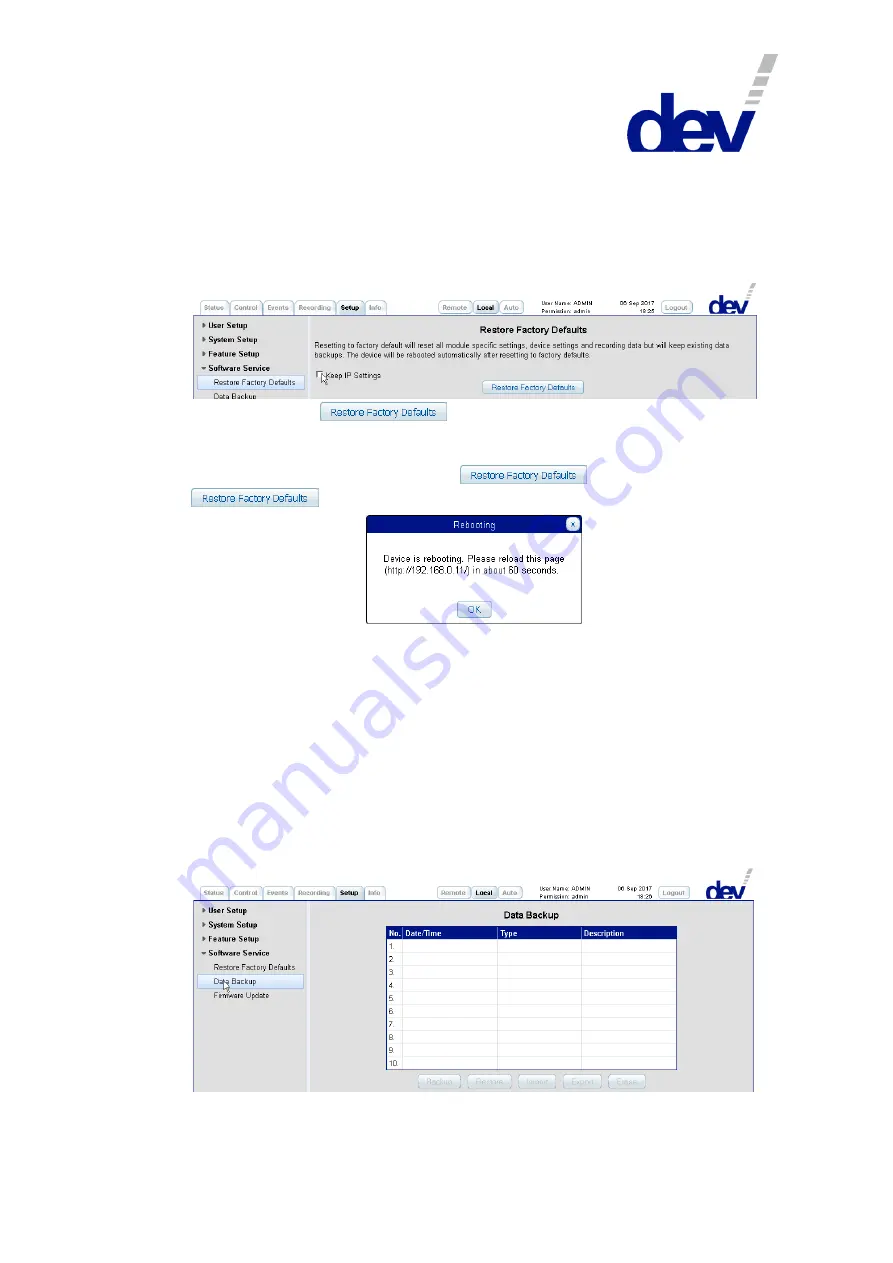
User Manual DEV 1953
Copyright DEV Systemtechnik GmbH 2015-2017
89
5.5.7.4
Software Service
The Software Service menu item on the left side of the Setup Tab provides access
for users with "admin" permission to the Restore Factory Defaults entry, to the
Data Backup entry, and to the Firmware Update entry.
5.5.7.4.1
Restore Factory Defaults
With a click on the
button, the settings of the device are reset
to the factory values as described in chapter 4.3 including all changes on the Web
Interface. To maintain the network setup of the device, activate the check box
"Keep IP Settings" before operating the
button. After a click on
, a device reset is initiated indicated via a pop up window, e.g.
Note:
Any data stored via the data backup functionality is not deleted, please refer to
chapter 5.5.7.4.2.
Recorded data (chapter 5.5.6) is deleted only if a different recording interval is
applied than the recording interval default setting (chapter 5.5.7.3.1).
5.5.7.4.2
Data Backup
The data backup functionality provides means to manage various device data.
It is recommended to perform external backups of the device configuration data
periodically (please refer to chapter 4.2.5.1 for a systematic description).
The data backup functionality shows up with a table providing ten lines ("slots")
and with five buttons below the table which are grayed out initially.
The first action is to activate one of the ten slots by clicking on it, which causes the
corresponding line to be highlighted. Additionally, depending on the content of the
Содержание 1953
Страница 128: ...User Manual DEV 1953 128 Copyright DEV Systemtechnik GmbH 2015 2017 5 9 4 4 surveillance ...
Страница 140: ...User Manual DEV 1953 140 Copyright DEV Systemtechnik GmbH 2015 2017 This Page Intentionally Left Blank ...
Страница 143: ...User Manual DEV 1953 Copyright DEV Systemtechnik GmbH 2015 2017 143 12 Notes ...






























