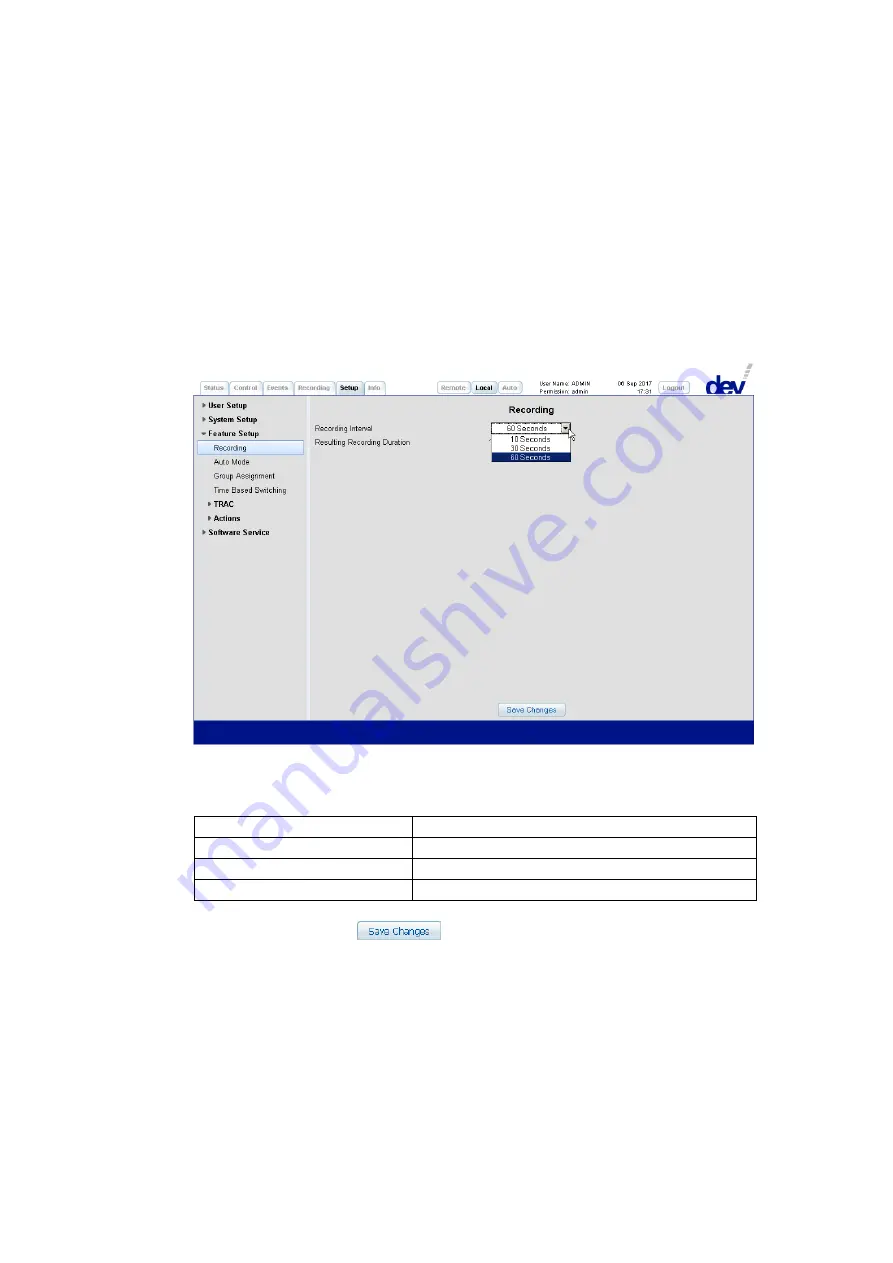
User Manual DEV 1953
72
Copyright DEV Systemtechnik GmbH 2015-2017
5.5.7.3
Feature Setup
The Feature Setup menu item on the left side of the Setup Tab provides access for
users with "admin" permission to the device specific setup entries, i.e. to the Re-
cording entry, to the Auto Mode entry, to the Group Assignment entry, to the Time
Based Switching entry, to the optional TRAC submenu and to the Actions submenu.
5.5.7.3.1
Recording
The Recording entry is available only if the product is equipped with sensing switch
modules. The entry permits the configuration of the interval for the signal
recording functionality; please refer to chapter 5.5.6.
Via the "Recording Interval" drop down list the interval for the regular data capture
can be selected. After an entry was picked, the "Resulting Recording Duration" is
displayed in the line below. The following choices are available:
Recording Interval
Resulting Recording Duration
10 Seconds
2 Days
30 Seconds
6 Days
60 Seconds
12 Days
Note:
After clicking on the
button with a different recording interval
selected than the currently applied setting all stored recording data is deleted
instantaneously; the recording starts with the new recording interval setting!
The default recording interval setting is 10 seconds; after a Restore Factory
Defaults (chapter 5.5.7.4.1), this setting is applied as well.
Содержание 1953
Страница 128: ...User Manual DEV 1953 128 Copyright DEV Systemtechnik GmbH 2015 2017 5 9 4 4 surveillance ...
Страница 140: ...User Manual DEV 1953 140 Copyright DEV Systemtechnik GmbH 2015 2017 This Page Intentionally Left Blank ...
Страница 143: ...User Manual DEV 1953 Copyright DEV Systemtechnik GmbH 2015 2017 143 12 Notes ...






























