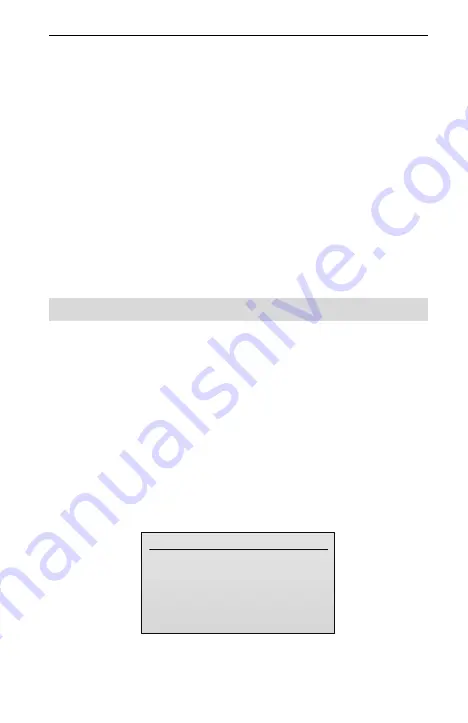
Blitz-DT9 User Manual
- 15 -
Move the throttle stick to the lowest position and make sure the transmitter is
powered off.
Place the transmitter and the receiver close to each other within a distance of
about one meter.
Steps:
1. Power on RXC9M receiver. The status LED will start fast red flashing,
indicating the transmitter is off.
2. Long press (more than 2 sec)
Bind/Mode
button, the status LED will start
slow red flashing, indicating the receiver is in bind mode and ready to be
bound to the transmitter.
3. While pulling and holding the
SG
switch of transmitter, turn on the transmitter.
The system begins to bind.
4. Once the status LED on the receiver stays green, indicating the receiver is
bound to the transmitter. Release the
SG
switch.
5. Turn off the transmitter and receiver.
Range Test
It is extremely important to perform a range check before each flying session.
This enables you to ensure that each function is working as it should be.
Blitz-DT9 transmitter allows you to reduce its power output and access the test
mode. Then you can detect interference from environment and perform a range
check.
Steps:
1. Lower throttle to the lowest position and make sure the transmitter is powered
off.
2. While pressing
CLEAR
key, turn on the transmitter, the transmitter will access
the test mode.
The LCD will display as the following figure, and the transmitter's LED
indicator will flash on test mode.
Rf Link Test
Test...
3. With the test mode on, walk away from the model while simultaneously
operating the controls. Have an assistant stand by the model to confirm that






























