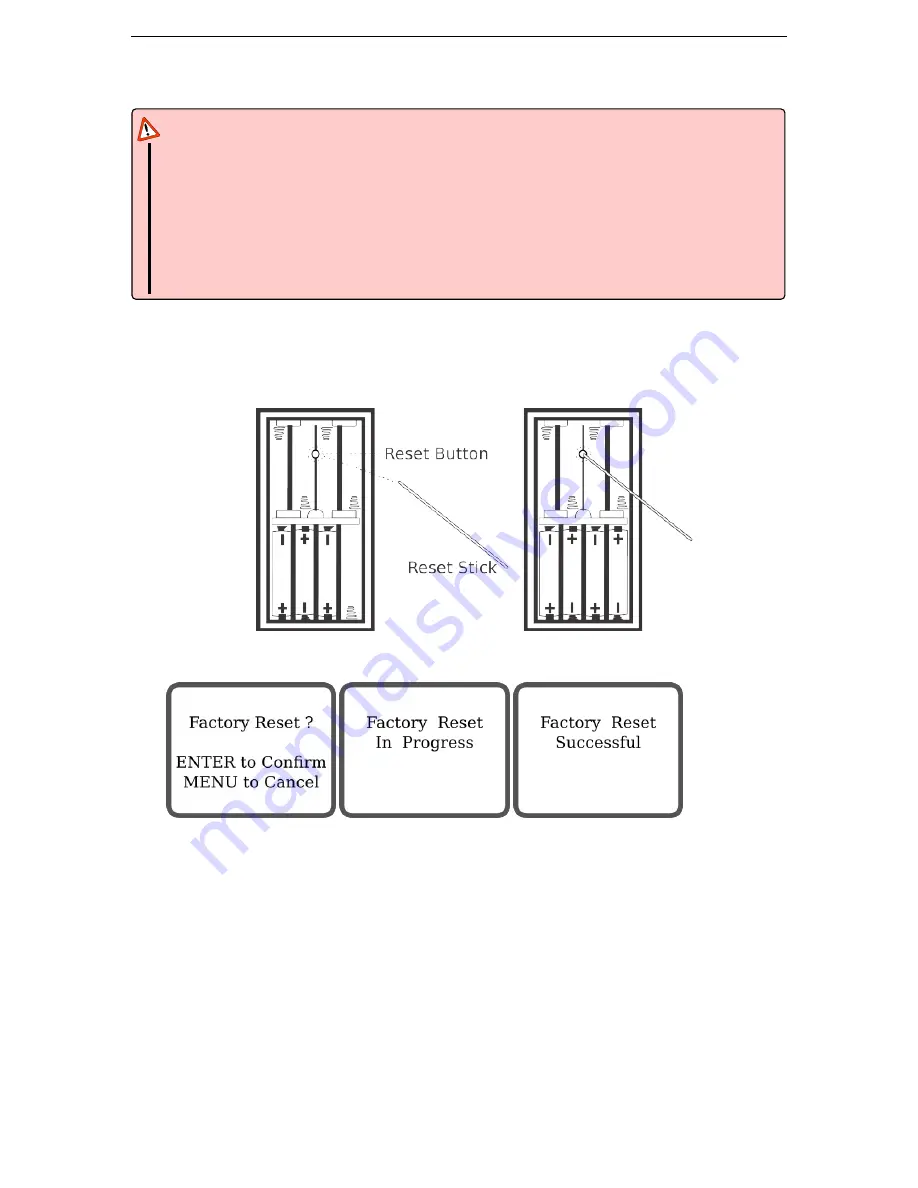
6.6. FACTORY RESET
CHAPTER 6. LOCK FUNCTIONS
6.6
Factory Reset
Attention
Factory reset will delete all the datas in the system:
•
Admin Fingerprints
•
User Fingerprints
•
Password
•
Log-in Record
•
Time
Steps to proceed to a factory reset:
1. Open the battery cover, leave one set of 4 batteries and take one single battery out
2. Keep press
Reset Button
with the Reset Stick and re-install the battery
3. ”Factory Reset?” will display on the screen, press
ENTER
to confirm. Factory settings are restored.
20

















