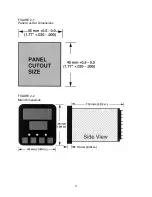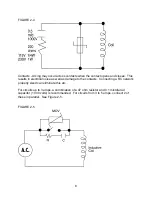17
If the process variable attains a value lower than the input scale minimum, the upper
display will show:
If a break is detected in the sensor circuit, the upper display will show:
3.4 Front Panel Indicators
OUT Indicates the status of the Limit Relay. When the indicator is on, the relay is de-
energized, and when off, the relay is energized.
EXCEED
This indicator is on when the process variable exceeds the limit setpoint
(above for high limit, below for low limit). The indicator flashes if the error is not
acknowledged (i.e. Reset key is not pressed). The indicator is on steady if the
error has been acknowledged (i.e. Reset key has been pressed). Note: This
LED action will occur even if the annunciator output is NOT selected in
configuration.
ALM
This indicator shows an alarm condition.
S
Indicates when in Set-Up mode.
3.5 Exceeding Limit Setpoint
If the process value exceeds the limit setpoint, the limit relay will change state and
latch. This is noted by the OUT indicator. The EXCEED indicator will also flash.
To acknowledge the limit condition, press the RESET key. If the process value
exceeds the limit setpoint, the EXCEED indicator will change to a steady on condition.
The EXCEED indicator will turn off once the process value no longer exceeds the limit
setpoint.
Содержание MIC 1162
Страница 2: ......
Страница 4: ...ii...
Страница 8: ...4 FIGURE 2 1 Panel Cut Out Dimensions FIGURE 2 2 Main Dimensions...
Страница 18: ...14 FIGURE 2 16 mADC Output 3 Recorder Output Only Make connections for DC output 3 as illustrated below...
Страница 26: ...22...
Страница 30: ...26...
Страница 34: ...30...
Страница 36: ...32...
Страница 40: ...36...
Страница 41: ...37 APPENDIX A BOARD LAYOUT JUMPER POSITIONING FIGURE A 1 Exploded View Board Layout...
Страница 42: ...38 FIGURE A 2 CPU PWA...
Страница 43: ...39 FIGURE A 3 OPTION PWA DC OUTPUT 2 OUTPUT 3...
Страница 44: ...40...
Страница 48: ...44...
Страница 54: ...50...