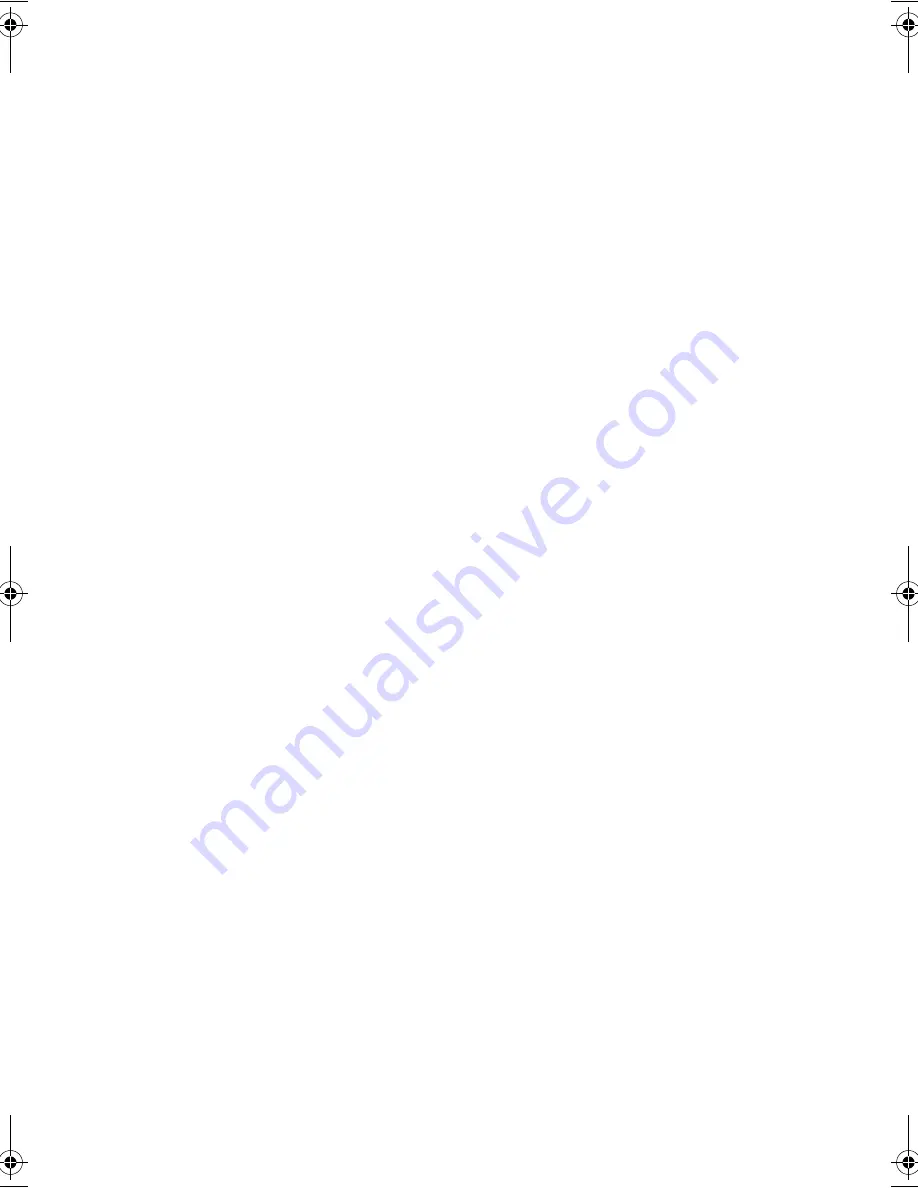
91
VARNING
: LASERSTRÅLNING NAR DENNA DEL ÅR ÖPPNADSTIRRA EJ
IN I STRÅLEN
ADVARSEL
: LASERSTRÅLING NAR DEKSEL ÅPNESSTIRR IKKE INN I
STRÅLEN
Battery statement
CAUTION
Danger of explosion if battery is incorrectly replaced. Replace only with the same
or equivalent type recommended by the manufacturer. Discard used batteries ac-
cording to the manufacturer’s instructions.
ADVARSEL!
Lithiumbatteri - Eksplosionsfare ved fejlagtig håndtering. Udskiftning må kun ske
med batteri af samme fabrikat og type. Léver det brugte batteri tilbage til lev-
erandøren.
ADVARSEL
Eksplosjonsfare ved feilaktig skifte av batteri. Benytt samme batteritype eller en
tilsvarende type anbefalt av apparatfabrikanten. Brukte batterier kasseres i henhold
til fabrikantens instruksjoner.
VARNING
Explosionsfara vid felaktigt batteribyte. Anvãnd samma batterityp eller en ekviva-
lent typ som rekommenderas av apparattillverkaren. Kassera anvãnt batteri enligt
fabrikantens instruktion.
VAROITUS
Päristo voi räjähtää, jos se on virheellisesti asennettu. Vaihda paristo ainoastaan
laitevalmistajan suosittelemaan tyyppiin. Hävitä käytetty paristo valmistajan ohjei-
den mukaisesti.
VORSICHT!
Explosionsgefahr bei unsachgemäßen Austausch der Batterie Ersatz nur durch
denselben oder einem vom Hersteller empfohlenem ähnlichen Typ. Entsorgung ge-
brauchter Batterien nach Angaben des Herstellers.
Jaguar-e.book Page 91 Wednesday, March 12, 2003 2:46 PM
Содержание B145
Страница 1: ...DeskBook B145 User s guide ...
Страница 9: ...ix A Specifications 81 B Notices 85 Index 93 ...
Страница 10: ...Contents x ...
Страница 11: ...1 Getting familiar with your computer ...
Страница 39: ...29 To use the fax data modem port connect a phone cable from the modem port to a telephone jack ...
Страница 40: ...1 Getting familiar with your computer 30 Audio Your computer includes 16 bit high fidelity AC 97 stereo audio ...
Страница 44: ...1 Getting familiar with your computer 34 ...
Страница 45: ...2 Peripherals and options ...
Страница 68: ...2 Peripherals and options 58 ...
Страница 69: ...3 Moving with your computer ...
Страница 70: ...This chapter gives you tips and hints on things to consider when moving around or traveling with your computer ...
Страница 75: ...4 Software ...
Страница 76: ...This chapter discusses the important system utilities bundled with your computer ...
Страница 83: ...5 Troubleshooting ...
Страница 91: ...A Specifications ...
Страница 92: ...This appendix lists the general specifications of your computer ...
Страница 95: ...B Notices ...
Страница 96: ...This appendix lists the general notices of your computer ...




































