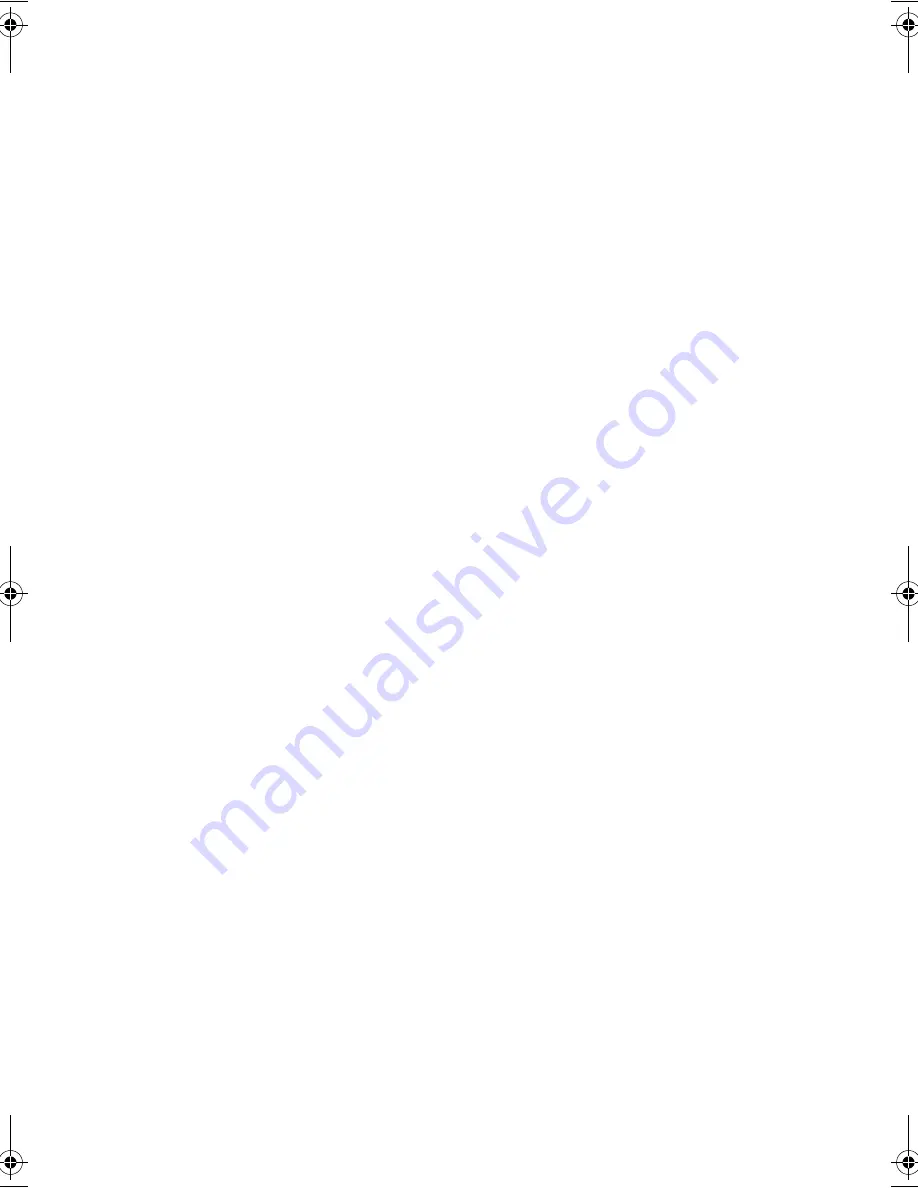
77
The keyboard does not respond.
Try attaching an external keyboard to the USB connector on the computer. If it
works, contact your dealer or an authorized service center as the internal keyboard
cable may be loose.
The printer does not work.
Check the following:
•
Make sure that the printer is connected to a power outlet and it is turned on.
•
Make sure the printer cable is connected securely to the computer’s USB port
and the corresponding port on the printer.
I want to set up my location to use the internal modem.
To properly use your communications software (e.g., HyperTerminal), you need to
set up your location:
1.
Open the Windows Control Panel and double-click on the Modems icon.
2.
Click on Dialing Properties and begin setting up your location.
Refer to the Windows manual.
Jaguar-e.book Page 77 Wednesday, March 12, 2003 2:46 PM
Содержание B145
Страница 1: ...DeskBook B145 User s guide ...
Страница 9: ...ix A Specifications 81 B Notices 85 Index 93 ...
Страница 10: ...Contents x ...
Страница 11: ...1 Getting familiar with your computer ...
Страница 39: ...29 To use the fax data modem port connect a phone cable from the modem port to a telephone jack ...
Страница 40: ...1 Getting familiar with your computer 30 Audio Your computer includes 16 bit high fidelity AC 97 stereo audio ...
Страница 44: ...1 Getting familiar with your computer 34 ...
Страница 45: ...2 Peripherals and options ...
Страница 68: ...2 Peripherals and options 58 ...
Страница 69: ...3 Moving with your computer ...
Страница 70: ...This chapter gives you tips and hints on things to consider when moving around or traveling with your computer ...
Страница 75: ...4 Software ...
Страница 76: ...This chapter discusses the important system utilities bundled with your computer ...
Страница 83: ...5 Troubleshooting ...
Страница 91: ...A Specifications ...
Страница 92: ...This appendix lists the general specifications of your computer ...
Страница 95: ...B Notices ...
Страница 96: ...This appendix lists the general notices of your computer ...
















































