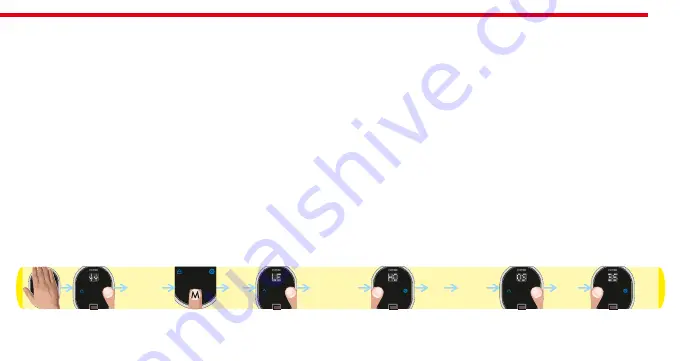
35
6.3.13. ADJUSTING LATCH RETRACTION PERIOD
(FOR SOME MODELS ONLY)
According to type of your lock and usage, you would need to adjust the time period which the motorized cylinder will keep
latch of the lock inside when it unlocks the lock. To adjust latch retraction period, follows the steps below:
- Touch to device with your palm to wake it up. Two arrows will appear on display. Touch “Button #2”. ADMIN will be shown.
- Put one of the master fingers onto the reader. First “OK” and then “LEARN” will be shown.
- Touch “Button #2" till “HOLD.TM” appears and touch “Button #1" when “HOLD.TM” is on display. ”0SN",“3SN", “6SN" or
“9SN" will be shown.
- Touch “Button #2" to choose toggle between;
“0SN” - Short Period (latch will be kept inside the lock around 1 second and then released)
“3SN” - Middle Period (latch will be kept inside the lock around 3 second and then released)
“6SN” - Long Period (latch will be kept inside the lock around 6 second and then released)
“9SN” - Longest Period (latch will be kept inside the lock around 9 second and then released)
- When desired choice is displayed, touch “Button #1". “OK” will be displayed.
In this way, latch retraction period of motorized cylinder will be adjusted. Schematic representation of adjusting latch
retraction period to 3 seconds is as follows:
N
OTE
:
To transfer settings to motorized cylinder, you need to lock or unlock motorized cylinder via master controller.
DESi
OK
OK
ADMIN
HOLD.TM
1SN
OSN
Содержание utopicR
Страница 1: ...USER MANUAL Wireless Motorized Cylinder ...
Страница 39: ...39 ...
Страница 57: ...57 ...
Страница 74: ...copyright DESi Alarm and Security Systems Inc www desi com tr ...






























