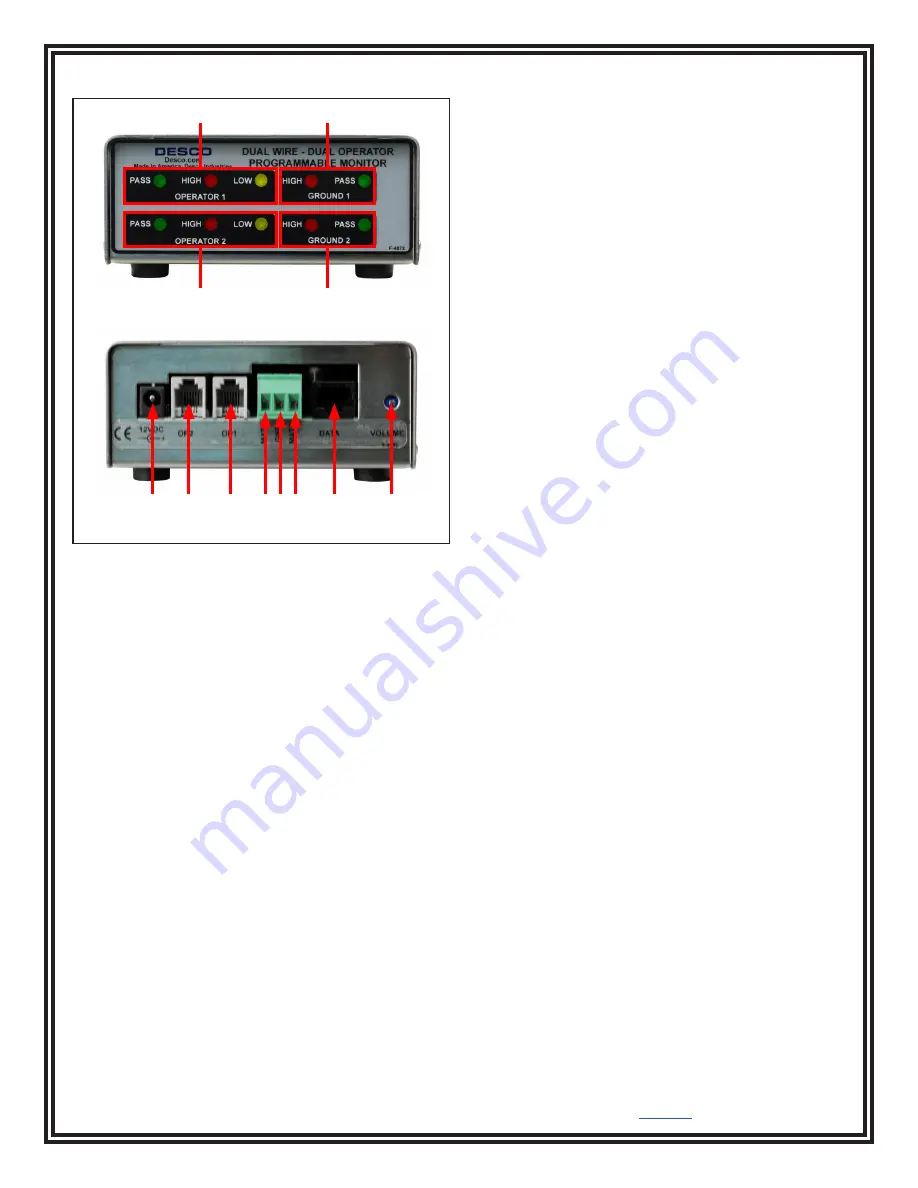
DESCO WEST
- 3651 Walnut Avenue, Chino, CA 91710 • (909) 627-8178
DESCO EAST
- One Colgate Way, Canton, MA 02021-1407 • (781) 821-8370 • Website:
TB-3019
Page 2 of 5
© 2019 DESCO INDUSTRIES INC
Employee Owned
Features and Components
A. Operator 1 Status LEDs:
When the green LED is
illuminated, operator 1 is properly grounded. When the
LED is illuminated red or yellow and the alarm sounds,
operator 1 is not properly grounded.
B. Worksurface 1 Status LEDs:
When the green LED
is illuminated, worksurface 1 is properly grounded.
When the red LED is illuminated and the alarm sounds,
worksurface 1 is not properly grounded.
C. Operator 2 Status LEDs:
When the green LED is
illuminated, operator 2 is properly grounded. When the
LED is illuminated red or yellow and the alarm sounds,
operator 2 is not properly grounded.
D. Worksurface 2 Status LEDs:
When the green LED
is illuminated, worksurface 2 is properly grounded.
When the LED is illuminated red and the alarm sounds,
worksurface 2 is not properly grounded.
E. Power Jack:
Connect to the included 12VDC power
adapter.
F. Operator 2 Remote Jack:
Connect to the black
operator remote cable.
G. Operator 1 Remote Jack:
Connect to the white
operator remote cable.
Figure 2. Dual-Wire Dual Operator Monitor features and
components
A
C
B
D
E
F
G
H I J
K
L
FRONT VIEW
BACK VIEW
H. Monitored Mat 1 Terminal:
Monitors a worksurface
mat for proper dissipative resistance and static charges.
Connect the white mat monitor cord here.
I. Ground Terminal:
Common ground point for the
monitor. Connect to the green and yellow monitor
ground cord.
J. Monitored Mat 2 Terminal:
Monitors a worksurface
mat for proper dissipative resistance and static charges.
Connect the black monitor cord here.
K. Data Output:
For manufacturer use only.
L. Alarm Audible Adjustment:
Turn the trimpot
counter-clockwise to increase the audible alarm volume
and clockwise to decrease it.
Installation
1. Determine the mounting location of the Dual-Wire
Dual Operator Monitor. The front panel should be
visible to both operators.
2. Determine the mounting locations of the operator
remotes. Be sure to install the remotes at a distance
that enables the 10 foot leads to reach the back of
the monitor.
3. Install tinned wire ends of the mat cords to their
appropriate screw terminal block located at the back
of the monitor.
4. Attach the worksurface mats to ground using the
green mat ground cord. Install the ring terminal end
of the cord to an appropriate ground point. Attach
the snaps terminals to the snaps on the worksurface
mat.
5. Install the tinned wire end of the green and yellow
moniitor ground cord to the ground terminal located
at the back of the monitor. Install its ring terminal
to an appropriate ground point. Be sure to use a
different ground point than the one used for the
mats. The face plate screw of a grounded AC wall
outlet may provide a convenient connection point.
6. Route the mat cords from the back of the monitor
to the snaps on worksurface mats. The white cord
is for worksurface mat #1. The black cord is for
worksurface mat #2.
7. Insert the operator remote cables into their
appropriate jacks located at the back of the monitor.
The white cable is for operator #1. The black cable
is for operator #2.
8. Connect the power adapter to the power jack
located at the back of the monitor. Plug the power
adapter into a proper AC power outlet. The monitor
is now powered.























