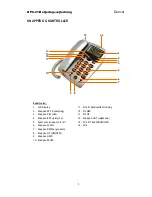DPC-21 User Guide
Denver
6
or outgoing call numbers. When you pre-dial, press
DEL
key to delete digit one by one.
BRT key
To adjust the contrast of the LCD, press the
BRT
key to adjust from Level 1-5.
FLASH key (600ms)
In the off-hook mode, press this key to auto-hang up for 600ms, after that you can press
REDIAL
key or dial out another number.
REDIAL key
In the on-hook mode, pre-dial the number then press
REDIAL
key to auto pick up and dial out
the number. In the off-hook mode, press this key to redial the last dialed number.
When checking the incoming number or outgoing number, press
REDIAL
key to auto pick up
and dial out the number directly.
HF (HANDSFREE) key
While on-hook, press the
HF
key to go into handsfree mode. You can talk through the
microphone and listen from the speakerphone without lifting the handset. While off-hook,
press the
HF
key and put down the handset to go into handsfree mode.
HOLD key
In the on-hook mode, press
HOLD
key, the phone LCD will display
RING 1-8
, which means
there are eight selectable ringing tones. Select your preferred ringing tone by pressing
HOLD
continuously
In off-hook mode, press
HOLD
key to activate music on hold. To disable, press the
HOLD
key
again.
PAUSE key
In the on-hook mode, pre-dial the number then press
PAUSE
key to add a 3.6 seconds pause
before dialing the rest of the numbers.
UP and DOWN key
In any mode, press
UP/DOWN
key to check all the incoming numbers. If there is no incoming
number, the unit will display
END
. The unit can receive up to 16-digit phone numbers.
OUT key
In any mode, press
OUT
key to check the outgoing numbers with time. Use
UP/DOWN
key to
select the outgoing number. Press
REDIAL
key to dial the selected number.
5. ADDITIONAL NOTES
INCOMING CALL LCD INDICATOR
When there is incoming call, the unit will be automatically display the caller number, date
and time, and also display its serial number. If the incoming call is in private mode, it will