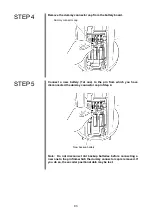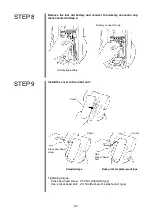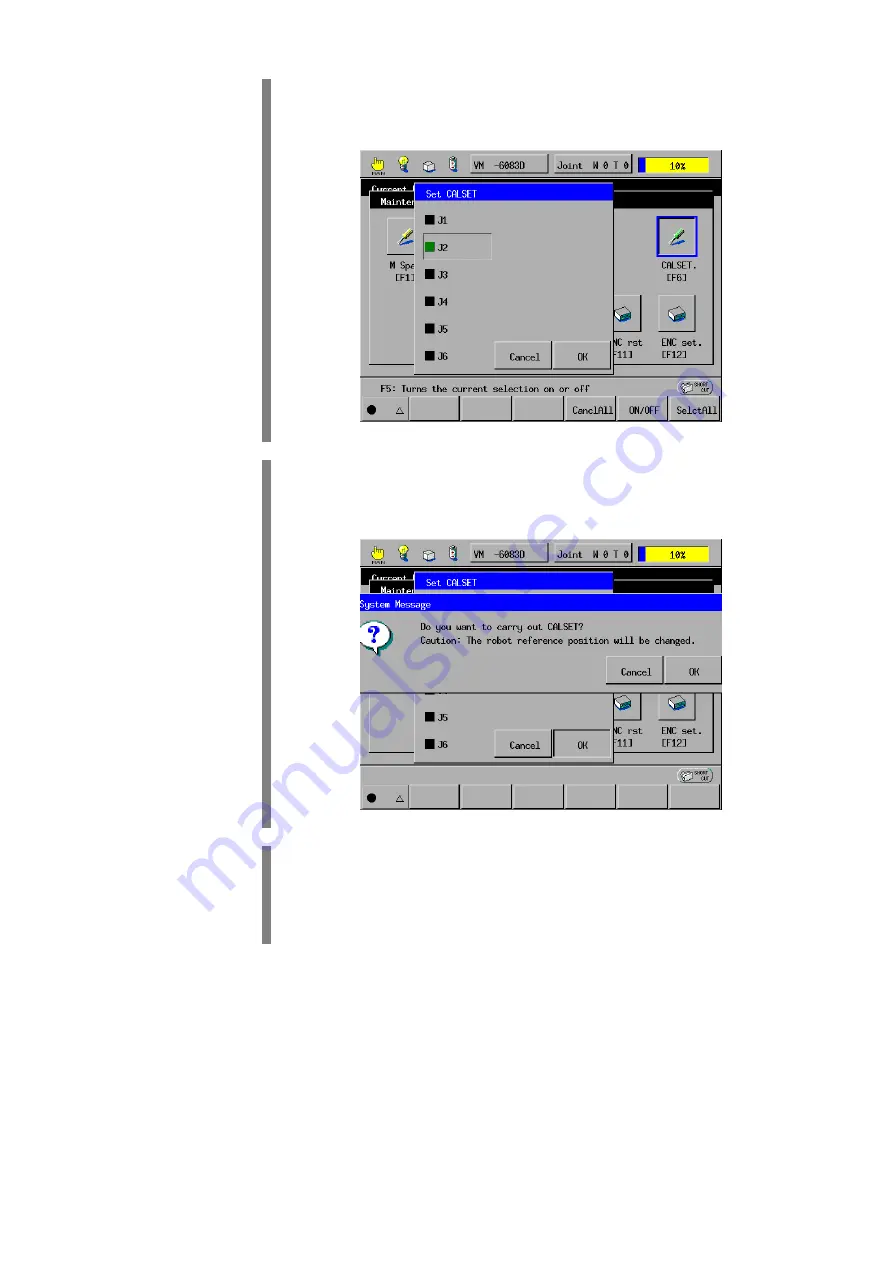
72
STEP 17
Press the axis number to be CALSET to select CALSET (green display).
Deselect CALSET (black display) for the other axes that are not required to
be CALSET.
STEP 18
Press OK.
The system message appears asking whether you want to carry out
CALSET and showing a caution that the robot reference position will change.
STEP 19
Press OK.
The system message appears informing that CALSET is completed.
Содержание VS-6556G
Страница 1: ...ROBOT Vertical articulated VS G SERIES INSTALLATION MAINTENANCE GUIDE...
Страница 6: ......
Страница 67: ...49 Reference Drawing of Part A Material A2017 T4...
Страница 68: ...50 Reference Drawing of Part B Material A2017 T4 Reference Drawing of Part C Material A2017 T4...
Страница 71: ...53 Reference Drawing of Stay for 3rd axis Mechanical End VS6556G Material A2017 T4...
Страница 118: ......
Страница 120: ......