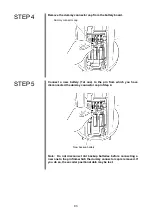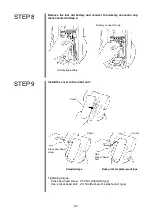96
STEP 3
Select arm data.
(1) Press the Details button to call up the window below.
[Details window]
(2) Press the Browse button in Arm Manager to call up the Open Project
window.
Select desired file in the floppy disk, then press the Open button.
[Selecting a file]
(3) The screen will return to the Details window where you press OK button.
STEP 4
Create a project.
On the Create New Project window, press OK button. Now, a project to
be transferred has been created.
Browse button
File "Vm-6083d.arm"
in drive A is selected.
Содержание VS-6556G
Страница 1: ...ROBOT Vertical articulated VS G SERIES INSTALLATION MAINTENANCE GUIDE...
Страница 6: ......
Страница 67: ...49 Reference Drawing of Part A Material A2017 T4...
Страница 68: ...50 Reference Drawing of Part B Material A2017 T4 Reference Drawing of Part C Material A2017 T4...
Страница 71: ...53 Reference Drawing of Stay for 3rd axis Mechanical End VS6556G Material A2017 T4...
Страница 118: ......
Страница 120: ......