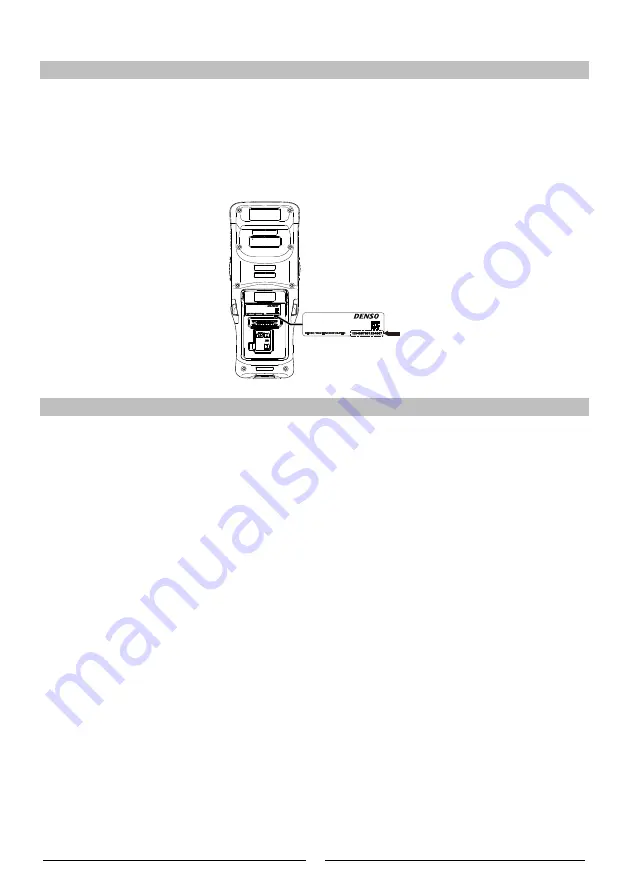
4
1.6
Secured Three-year Warranty
If you register the serial number of the product within one month after your purchase, the warranty of
the registered product will be prolonged to three years from the one-year warranty.
Please access the URL below to register.
https://www.denso-wave.com/
The serial number for registration is found under the QR Code on the name plate.
1.7
Usage Precautions
1.7.1
Usage environment restrictions
Do not use the BHT where it may be exposed to fire, high temperatures, or direct sunlight.
(Failure to observe this may result in damage, overheating, explosion, or fire.)
When the BHT is stored in a high-temperature, high-humidity environment of 50 - 60°C, leave to sit in
a location at room temperature and normal humidity for at least 1 day prior to use.
Failure to observe this may cause a reading failure or damage the BHT.
Do not use the BHT in places with extreme temperature variations.
(Failure to observe this may lead to BHT malfunction due to condensation.)
Leave the BHT for a short while prior to use when moved from a cold to a warm environment.
Do not use the BHT in places where it may be exposed to strong impact or significant static electricity.
1.7.2
Keep the BHT away from electromagnetic waves and metallic objects.
Wireless communication may not be possible in the following locations and using.
In the vicinity of the following devices operating on a 2.4 GHz waveband
(Communication may not be possible due to electromagnetic interference.)
Industrial, scientific, or medical equipment such as microwave ovens
Wireless LAN devices
Logistics systems in places such as plants or warehouses
Wireless devices such as amateur radio stations
In the vicinity of household appliances emitting electromagnetic waves such as computers or
televisions (Communication may not be possible due to electromagnetic noise.)
In the vicinity of metallic objects, in places with high levels of metallic dust, or in places surrounded by
metal walls (Communication may not be possible due to the presence of metallic objects.)
Putting on any metallic objects around the antenna. Placing your hand over the antenna
Содержание BHT-M70 Series
Страница 21: ...21 2 1 BHT M70 上側面 下側面 揚聲器 接收器 狀態指示燈 麥克風 USB連接器 介面連接器 手帶 後相機 條碼讀取窗口 電池蓋鎖 M1鍵 M2鍵 左觸發鍵 電源鍵 M3鍵 M4鍵 右觸發鍵 ...
Страница 22: ...22 3 1 手帶安裝 如圖所示 將手帶分別固定在兩個位置 連接手帶 如圖所示安裝觸控筆 選擇手帶的右側或左側 也可以將手寫筆存放在手帶中 ...
Страница 23: ...23 3 2 插入和取出主電池 3 2 1 插入 按箭頭方向插入電池 3 2 2 按箭頭方向壓下電池 3 2 3 移除 沿箭頭方向壓下電池蓋鎖 3 2 4 握住電池鎖片 拉出電池 電池電極 ...



















