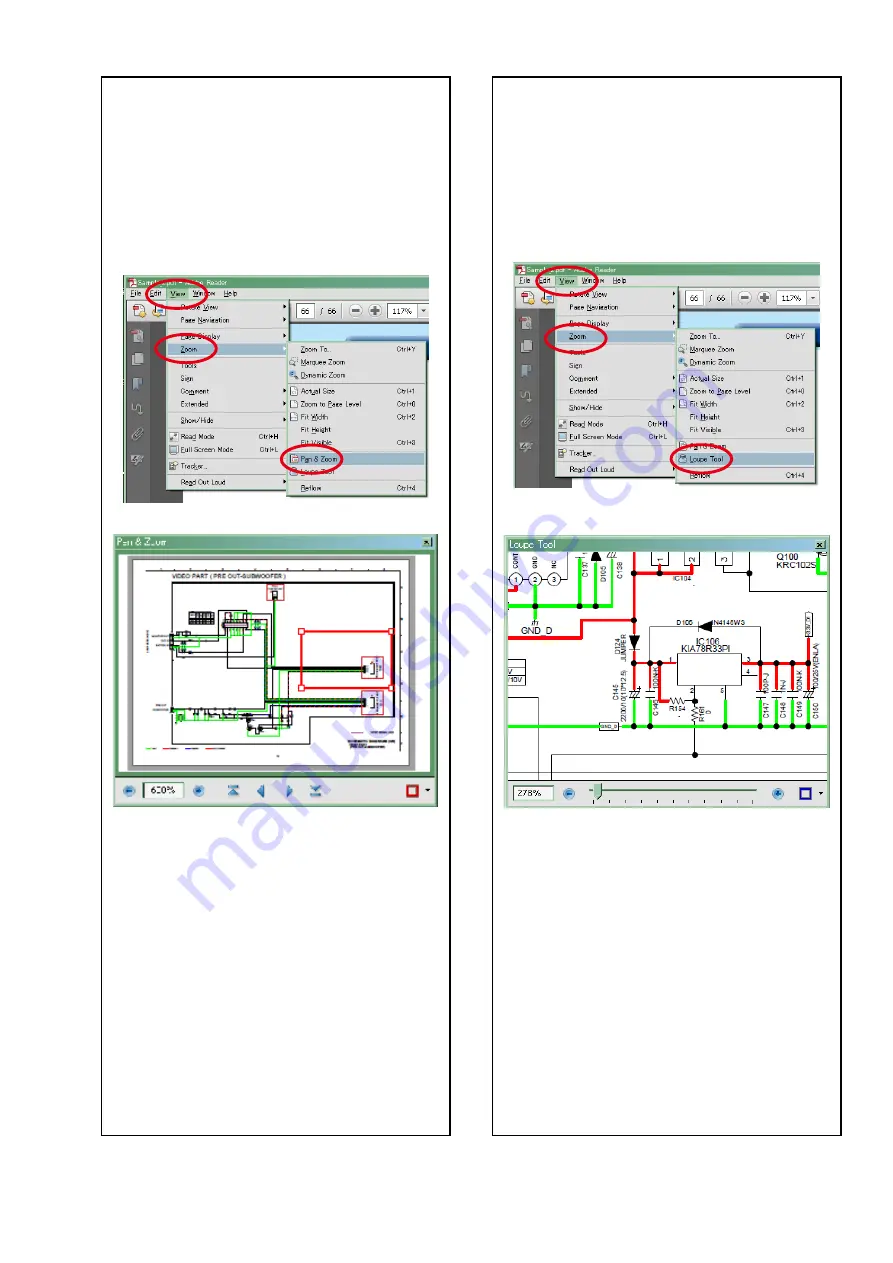
Magnify schematic / printed wiring
board diagrams - 2
(Pan & Zoom function)
ThePan&Zoomfunctionletsyouseewhichpartof
amagnifieddiagramisbeingshowninaseparate
window.
[Example using Adobe Reader X]
On the
"View"
menu, point to
"Zoom"
, and then click
"Pan & Zoom"
.
• The Pan & Zoom window appears on the screen.
[Example using Adobe Reader 9]
On the
"Tools"
menu, point to
"Select & Zoom"
, and
then click
"Pan & Zoom Window"
.
Magnify schematic / printed wiring
board diagrams - 3
(Loupe Tool function)
TheLoupeToolfunctionletsyoumagnifyaspecific
part of a diagram in a separate window.
[Example using Adobe Reader X]
On the
"View"
menu, point to
"Zoom"
, and then click
"Loupe Tool"
.
• The Loupe Tool window appears on the screen.
[Example using Adobe Reader 9]
On the
"Tools"
menu, point to
"Select & Zoom"
, and
then click
"Loupe Tool Window"
.
5
Содержание PMA-50
Страница 8: ...Personal notes 8...
Страница 28: ...4 Enter the user name company name and Click Next 5 Click Next 6 Click Finish 28...
Страница 41: ...fig 7 DIR SYS ucom communication waveform W0IC214 140pin DIR_CE W1R362 DIR_CL W2R364 DIR_DI W3R363 DIR_DO 41...
Страница 42: ...Personal notes 42...
Страница 71: ...PCM9211 IC204 PCM9211 Block Diagram 71...
Страница 72: ...PCM9211 Pin Discriptions 72...
Страница 80: ...BT_Module MDX 5XR IC501 Pin Map Top View Block Diagram 80...




















