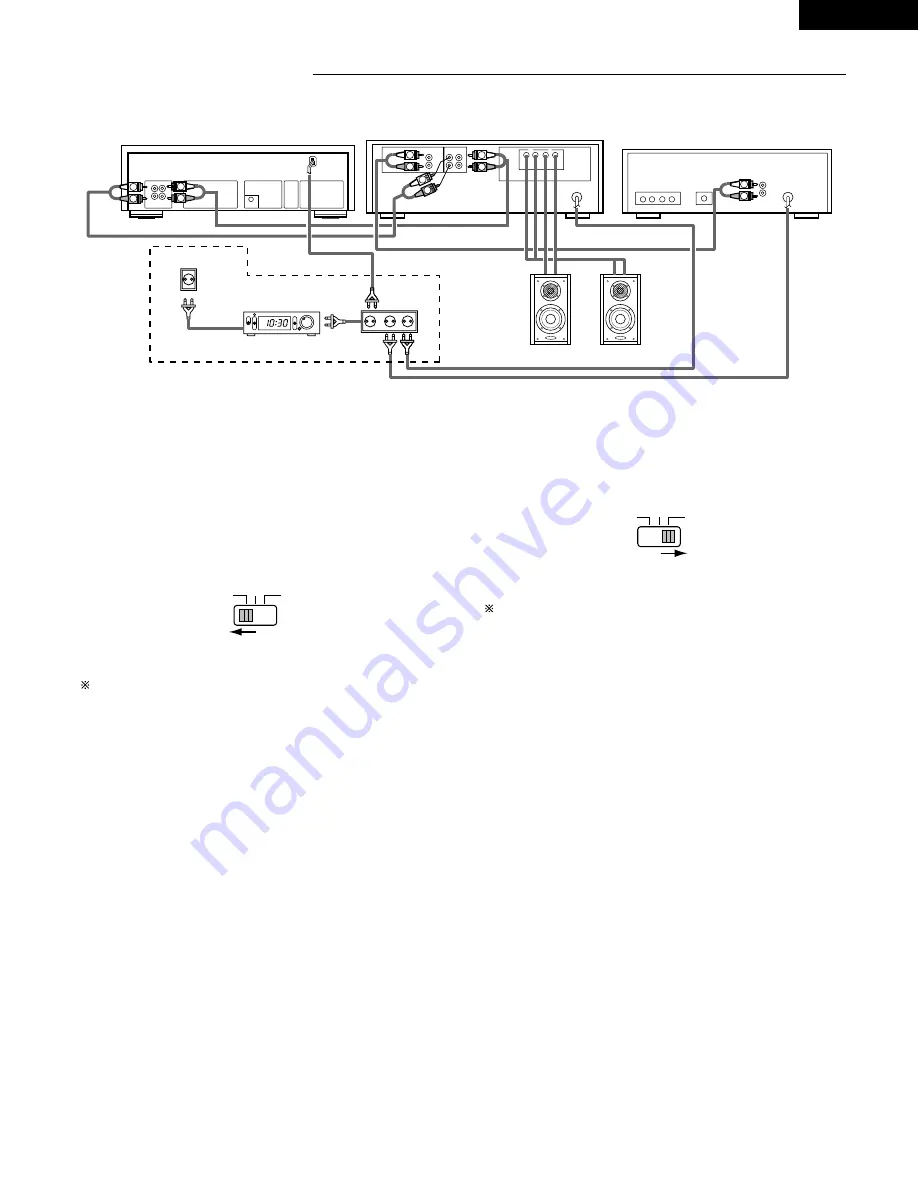
11
ENGLISH
TIMER RECORDING/PLAYBACK
LINE
OUT
LINE
IN
SYNCHRO
TAPE-1
L
R
L
R
PB REC
R
L
R
L
L
R
L
R
LINE
OUT IN
L
R
R
L
TUNER
L
R
A
B
SP
R
L
OUT PUT
R
L
AM
Timer recording/playback can be made using any audio timer available on the market.
DRM-595
Wall outlet
Timer
On timer recording/playback
Amplifier
Tuner
Lch
Rch
Speaker System
•
Timer recording procedure
1. Make sure the connections are correct, especially the power supply
connections.
2. Turn on the Power Operation switch of each appliance.
3. Tune the desired station on the tuner.
4. Load the tape for recording. (Make sure the erase prevention tab is not
broken off; if it is, cover the hole with plastic tape).
5. Set the Dolby NR switch (DOLBY NR) to the appropriate position.
6. Make sure the monitor switch to the SOURCE position.
7. Adjust the recording input level.
8. Set the starting position of the tape.
9. Set the Timer switch (TIMER) to the “REC” side.
REC OFF
PLAY
TIMER
10. Set the audio timer to the desired time. The audio timer will turn the
power supply on at the desired time.
With the above procedures, timer controlled recording can be made.
When the preset time comes, the power is supplied and the FM broadcast
can be recorded.
•
Timer playback procedure
1. Make sure the connections are correct, especially the power supply
connections.
2. Turn on the Power Operation switch of each appliance.
3. Load the pre-recorded tape to be played back.
4. Set the Dolby NR switch (DOLBY NR) to the appropriate positions.
5. Set the monitor switch of the Amplifier to the TAPE position.
6. Press the Play button (PLAY) and playback the tape; adjust the playback
level.
Press the Stop button (
2
STOP).
7. Set the Timer switch (TIMER) to the “PLAY” side.
REC OFF
PLAY
TIMER
8. Set the audio timer to the desired time. The audio timer will turn the
power supply on at the desired time.
With the above procedures, timer playback can be accomplished.
When the preset time comes, the power is supplied and playback will start.
Notes:
• Please read the operating instructions for the timer before use.
• If the timer recording or playback is not desired, be sure to switch the Timer
switch (TIMER) to “OFF”.
• When using timers that allow several “ON/OFF” operations, timer start
functioning can continue an unlimited number of times until the tape in the
machine is finished.


























