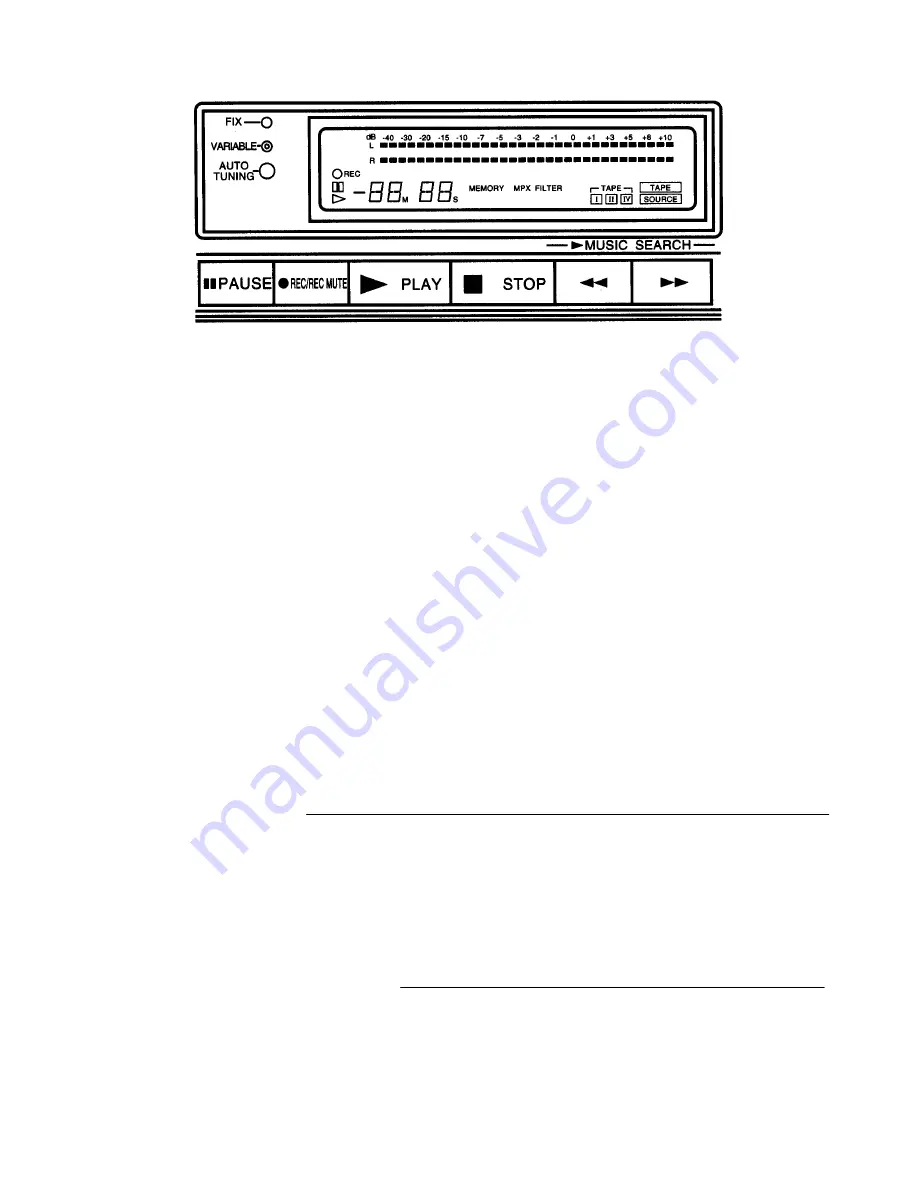
TAPE COUNTER AND MEMORY STOP
1) Operation of the Real Time Tape Counter and the Linear Tape Counter
• Real Time Tape Counter
The time of the tape traveling at a constant speed is indicated in "M" (minutes)
and "S" (seconds).
A microcomputer measures and displays the time with high precision.
Display example: 32: 10: 32 minutes, 10 seconds.
• Linear Tape Counter
The tape travel time is indicated with a 4-digit value. The first two digits indicate the
minutes, the last two digits the seconds.
Display example: 3456 34 minutes, 56 seconds.
(1) Press the RESET button to reset the counter to: 00: 00:
"M" and "S" are not displayed when "VARIABLE" is displayed. They are also not
displayed when "FIX" is displayed during the fast-forward, rewind, music search
operations or when the STOP button has been pressed during an operation.
(2) Select "FIX" using the TAPE SPEED button. "FIX" appears on the display, the counter
is set to the real time mode, and "M" (minutes) and "S" (seconds) appear.
The counter remains in the real time mode when the play, record play, pause, record
pause or stop mode is selected at this time.
(3) The counter automatically switches to the linear mode if the fast forward or rewind
mode is set from any of the modes in (2)-
or if the "VARIABLE" mode is set during
playback.
(4) If the music search mode is selected, the counter automatically switches to the linear
mode, then switches back to the real time mode once playback begins after the music
search operation.
DOLBY NOISE REDUCTION SYSTEM
•
The Dolby noise reduction system substantially reduces the tape background noise
(hiss) inherent in the cassette medium.
•
Tape background noise consists primarily of high frequency information, which is
particularly annoying during soft passages. The Dolby NR system increases the level of
low volume mid and high frequency signal during recording and reduces the level of
these signals by an identical amount during playback. As a result, the playback signal is
identical to the original source signal, but the level of background noise generated by the
tape is greatly reduced.
DOLBY HX-PRO HEADROOM EXTENSION SYSTEM
This deck is equipped with the Dolby HX-PRO headroom extension system. Since the system
functions automatically during recording, no switching operation or adjustment is required.
The system is effective with any type of Normal, Cr02 and Metal tape.
The Dolby HX-PRO headroom extension system functions during recording to lift up the
saturation level in the treble range. Therefore, most of the treble range components
distorted or lost during recording on conventional cassette decks are more faithfully recorded
on the new cassette deck.
•
Note
The method of measuring the time and the precision differ for the real time tape
counter (fixed speed travel) and the linear tape counter. The tape may not be
returned to the precise position when the fast-forward, rewind, music search or
memory rewind operations are used, but this is not a malfunction.
Use the real time tape counter to measure the accumulated time at constant
speed without counting the time in which the pause, stop and record pause
modes are set.
(5) The counter is reset to " 00 00 " when the EJECT button is pressed.
2) Operation of MEMORY STOP
(1) During recording or playback operations, MEMORY STOP can be used to locate a
particular point on the tape. At the desired point, reset the counter to" 00.00.
".With the MEMORY STOP button in the "ON" position, the deck will stop at the "00
00 " point (actually -00 02 " and "00 00 ") during REWIND operations.
(2) The MEMORY indication will light when this function is activated.
(3) Notes:
When the power is turned "OFF", this function is automatically deactivated.
The MEMORY STOP is accurate to -5 on the counter, and will stop between "-00 02
" and "00 00 ".
The MEMORY STOP is released by pressing the EJECT button.
3) Display
Back-up
(1) The DOLBY NR, MPX FILTER, COUNTER VALUE, TAPE SPEED and TAPE SIZE
functions are protected for approximately one month by a memory back-up.
Once the back-up period is up, the DOLBY NR and MPX FILTER settings are set to
off, the TAPE SIZE setting is reset to "C-90", the Tape Speed setting is set to FIX,
and the counter is reset to ”00 00”
.
•
The operating principle of Dolby C NR is similar to that of Dolby B NR except for the
encoding /decoding response curves. The noise reduction effect obtained with Dolby C
NR is up to 20 dB, compared to 10 dB with Dolby B NR. In addition, Dolby C NR uses
an anti-saturation network and spectral skewing circuitry for a significant improvement
in the dynamic range of the mid- to high-frequencies.
•
The S-type provides a maximum noise reduction effect of 24 dB in the high frequencies
and 10 dB in the low frequencies, and expands the dynamic range over a wide
frequency range.
Features of the Dolby HX-PRO Headroom Extension System
(1)
Performance of Normal and Cr02 tapes can be upgraded closer to that
of Metal tapes.
(2) The dynamic range in the treble is improved significantly.
(3) Since no decoding in playback is necessary, the improvement can be obviously heard
on any hi-fi playback system including portable components and car systems.
(4)
The system functions whether the Dolby B/C/S NR is engaged or not.
13
Содержание DN-790R
Страница 1: ...STEREO CASSETTE TAPE DECK DN 790R OPERATING INSTRUCTIONS...
Страница 3: ...FRONT PANEL DISPLAY REAR PANEL 3...

























