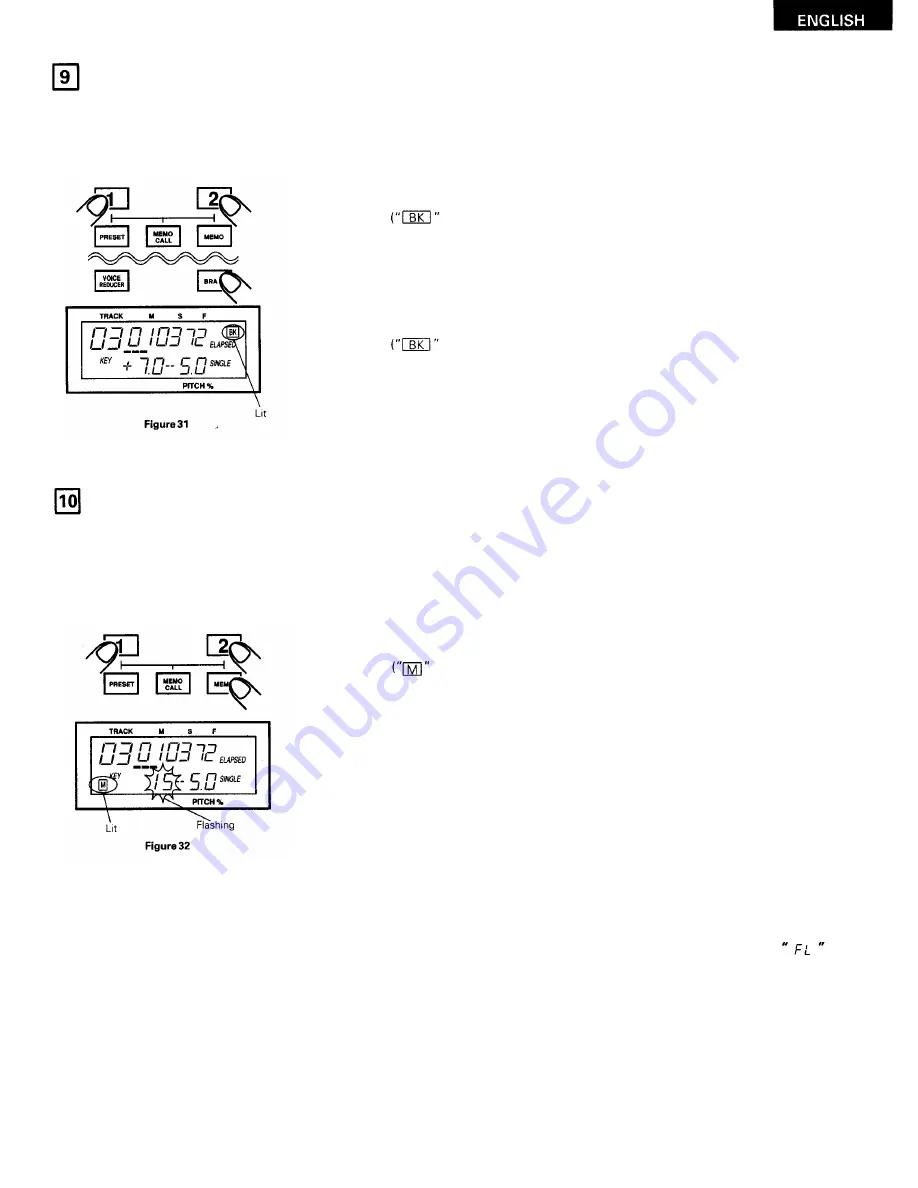
BRAKE
The DN-2500F is equipped with a function for gradually slowing the playback speed before stopping. This sound can be used as an
effect sound. (Playback stops in about 0.5 seconds.)
9
Press the CD 1 (or CD 2) button while pressing the BRAKE button.
Once again press the CD 1 (or CD 2) button while pressing the BRAKE but-
ton.
turns off from the brake section of the display.)
The brake function is canceled.
CUSTOM SETTING MEMORY
The DN-2500F is equipped with a function for storing and calling out disc identification data, cue points, pitches, and seamless loop
starting points (A) and ending points (B).
(1)
Storing data in the memory
Cue up the player.
Press the CD 1 (or CD 2) button while pressing the MEMO button.
appears in the memory section of the display, and the memory
number (0 to 199) flashes for approximately 3 seconds in the key section
of the display.)
The above operation stores the following data in the memory:
Disc identification data
Cue point
Current playback pitch (0.0% if the pitch mode is off)
Seamless loop starting point (A) and ending point (B)
( Only if set)
I n addition, if data is mistakenly registered, use the procedure in "(4) Clear-
i ng data" to clear the data.
NOTE:
I n the cases described below, there is no space left in the memory. If you attempt to store data in the memory
appears and the data is not stored.
When there are already 200 sets of data stored in the memory
(The maximum storage capacity is 200 discs and 200 sets of data.)
When data for that track is already stored in the memory.
( Only one set of data can be stored per track.)
appears in the brake section of the display.)
The brake function is set.
Braking is performed when the PLAY/PAUSE button is pressed during
playback while the brake mode is on.
23
Содержание DN-2500F
Страница 1: ...DOUBLE CD PLAYER DN 2500F OPERATING INSTRUCTIONS...
Страница 5: ......









































