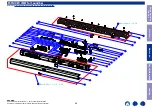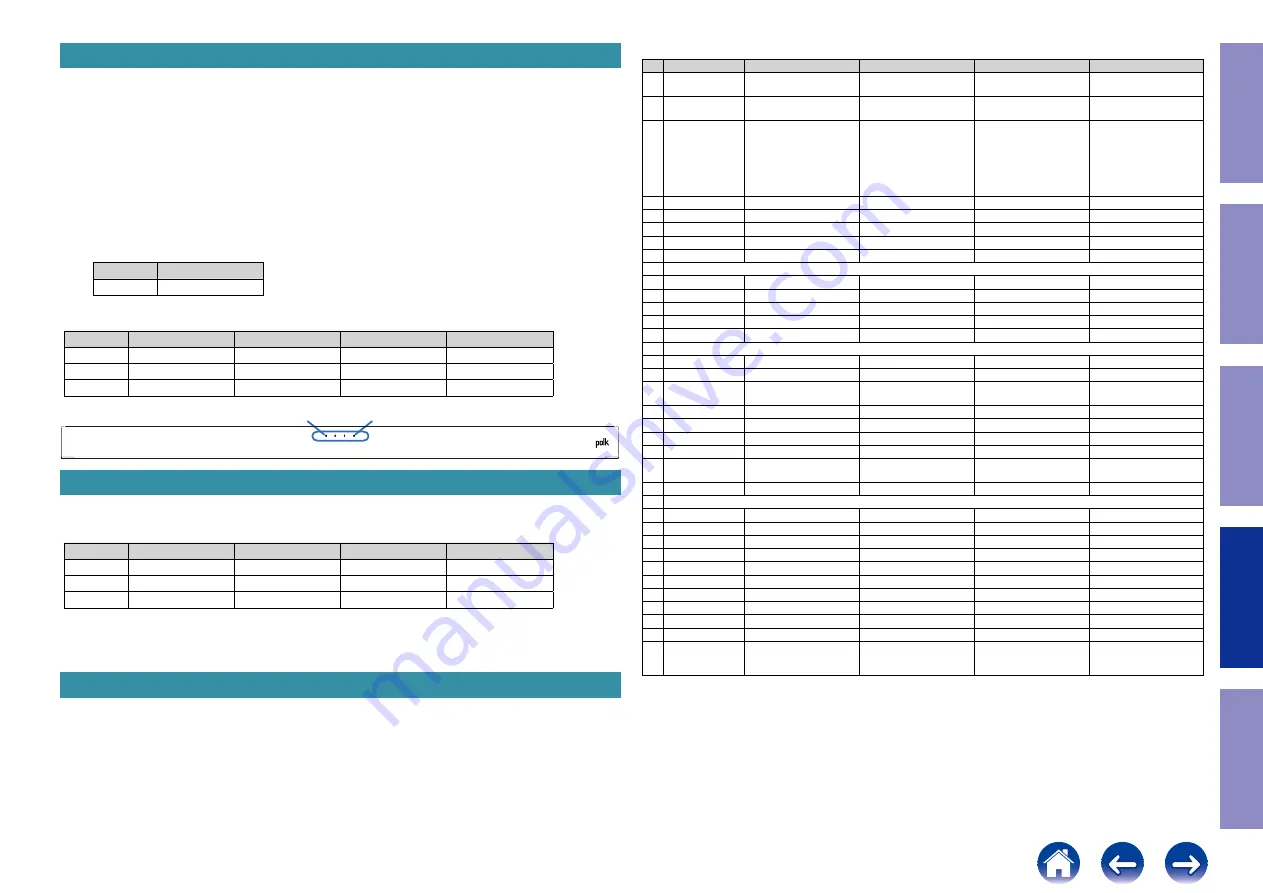
1. Version Display Mode
1.1. Actions
Version information is displayed when the device is started in this mode.
1.2. Starting up
(1-1) for MTK Version :
While the power is On, hold down buttons "
SOURCE
", "
VOL-
" and "
VOL+
" for at least 5 seconds.
(1-2) for MCK Version :
While the power is on, hold down buttons "
SOURCE
" and "
BT
" for at least 5 seconds.
(1-3) for Region
While the power is on, hold down buttons "
DIALOG ENHANCER LOW
" on the remote control for
at least 10 seconds.
LED1 blinks three times. The region is displayed by the color of LED1.
Region
EU
LED1
blue
(2) FIRMWARE version is displayed by LED.
Example display
Version
LED1
LED2
LED3(
Blue
)
LED4(
Purple
)
01
non
non
Blinking x 0
Blinking x 1
10
non
non
Blinking x 1
Blinking x 0
24
non
non
Blinking x 2
Blinking x 4
2. Initialization Mode
1. While the power is On, hold down buttons "
RESET
" for at least 5 seconds.
(2) All LEDs light up three times after initialization.
LED1
LED2
LED3
LED4
Step 1
Red
Red
Red
Red
Step 2
Red
Red
Red
Red
Step 3
Red
Red
Red
Red
(3) Wait six seconds before turning on the power again.
3. Demo Mode
(1) Demo Modes are ways to configure the sound bar with specific settings which are more desirable or
even required for certain commercial retail point of sale installations.
(2) You cannot go from one demo mode to another. You must exit the current demos.
(3) In demo mode, USB update will be canceled. In demo mode, reset command will be canceled.
Front side
LED1
LED4
Demo Mode Default Settings
#
Function
Default 1 Optical
Default 2 HDMI
Custom Demo Mode
Retail Display Mode
1 Start Demo Mode Press & hold [Source] and
[Vol +] for 20 sec
Press & hold [Source] and
[Vol +] for 23 sec
Press & hold [Source] and
[Vol +] for 26 sec
Press & hold [Source] and
[Vol +] for 29 sec
2 End Demo Mode
Press & hold [Source] and
[Vol -] for 15 sec
Press & hold [Source] and
[Vol -] for 15 sec
Press & hold [Source] and
[Vol -] for 15 sec
Press & hold [Source] and
[Vol -] for 15 sec
3 Save Demo Mode
N/A
N/A
Currently set system
configuration captured and
stored in memory for use
when booting in "Custom
Demo Mode" by pressing
and holding the [Source]
and [Vol -] for 5 sec.
N/A
4 Vol Default BT
12
12
12
12
5 Vol Default Other
16
16
16
26
6 Vol Min
0
0
0
26
7 Vol Max
31
31
31
26
8 Bass Adjust Default
6
6
6
6
#
Controls – Top Panel
9 Power
Disabled
Disabled
Disabled
Disabled
10 Vol Down
Enabled
Enabled
Enabled
Disabled
11 Vol Up
Enabled
Enabled
Enabled
Disabled
12 Source
Optical Only
HDMI Only
Enabled
Optical Only
13 Bluetooth
Enabled
Enabled
Enabled
Enabled
#
Control – IR Remote
14 Mute
Enabled
Enabled
Enabled
Enabled
15 Power
Disabled
Disabled
Disabled
Disabled
16 TV (HDMI ARC/
OPTICAL)
Enabled (Optical Only)
Enabled (HDMI Only)
Enabled
Enabled (Optical Only)
17 Bluetooth
Enabled
Enabled
Enabled
Enabled
18 Voice Adjust
Enabled
Enabled
Enabled
Enabled
19 Vol
Enabled
Enabled
Enabled
Disabled
20 Bass
Enabled
Enabled
Enabled
Enabled
21 Movie/Music
modes
Enabled
Enabled
Enabled
Enabled
22 Night mode
Enabled
Enabled
Enabled
Enabled
#
Features Available
23 Bluetooth
Enabled
Enabled
Enabled
Enabled
24 HDMI ARC
Disabled
Enabled
Enabled
Disabled
25 HDMI CEC
Disabled
Enabled
Enabled
Disabled
27 Optical
Enabled
Disabled
Enabled
Enabled
24 AUX
Disabled
Disabled
Enabled
Disabled
28 Subwoofer
Enabled
Enabled
Enabled
Enabled
31 Movie Mode
Enabled
Enabled
Enabled
Enabled
32 Music Mode
Enabled
Enabled
Enabled
Enabled
33 Night Mode
Enabled
Enabled
Enabled
Enabled
34 Reset
Disabled
Disabled
Disabled
Disabled
35
Idle Reset Timer
(No operation and
no output)
120 sec
120 sec
120 sec
120 sec
55
Before Servicing
This Unit
Electrical
Mechanical
Repair Information
Updating