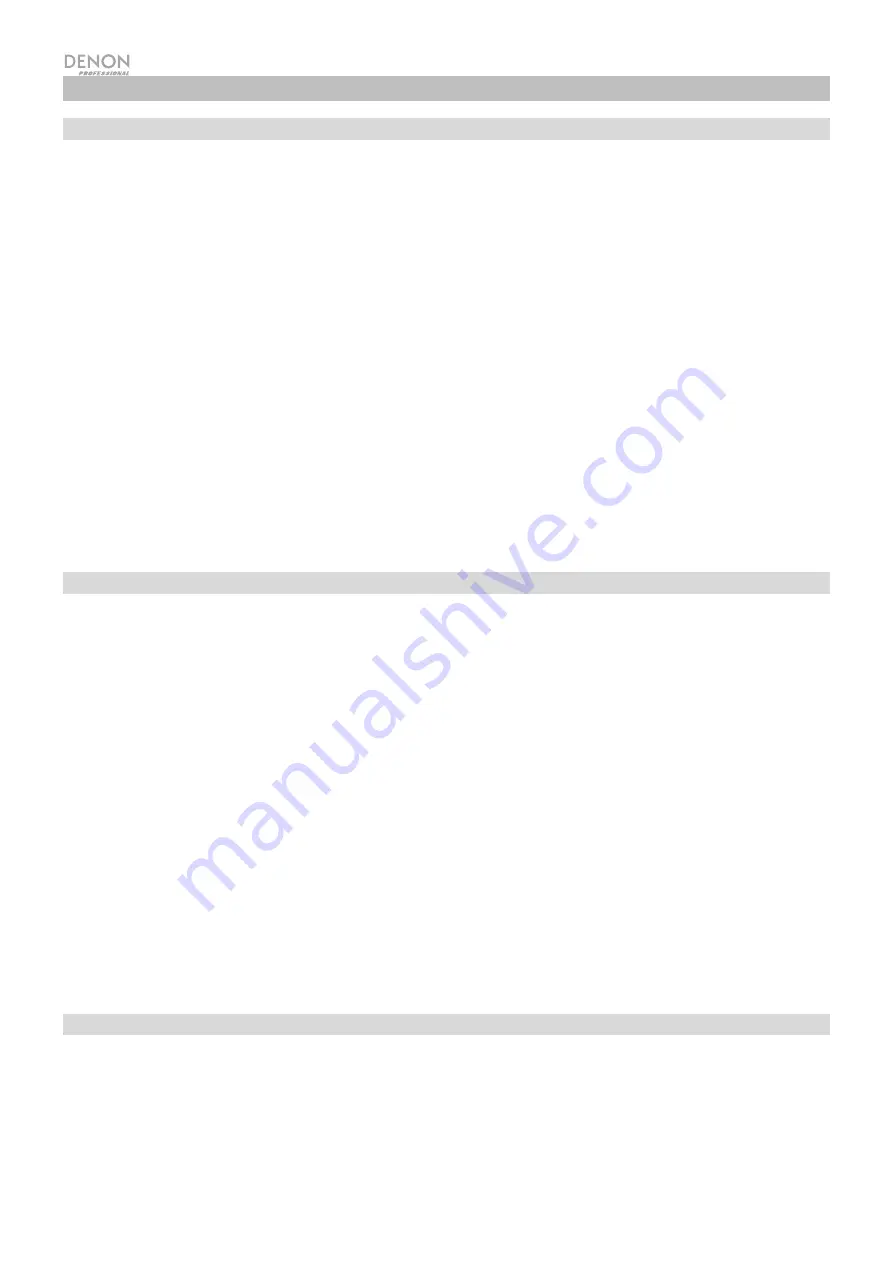
8
Operation
Selecting an Input Source
To select from the input source options, turn the
Source Select
knob on the front panel
or press one of the
Quick Select
buttons. Alternatively, press one of the pre-mapped source buttons on the remote control.
Saving Sources to Quick Select Buttons
1.
Use the
Source Select
knob to select an input source.
2.
Press and hold one of the
Quick Select
buttons for 2 seconds. The selected source will be stored to the
Quick Select
location.
Adjusting Individual Surround Channel Volume
Press the
Channel Select
button on the remote control to cycle through each of the surround sound channels.
Use the
or
buttons to adjust the individual channel volume.
Adjusting the Master Volume
Adjust the
Master Volume
using the front panel knob. Alternatively, use the remote control
or
buttons to
adjust the master volume. Press the
Mute
button on the remote control to turn off the sound temporarily. To
cancel muting, press the
Mute
button again, adjust the
Master Volume
knob, or adjust the remote control
Vol
+/-
buttons.
Assigning Sources to the Input Connectors
This screen appears when the
Input Setup
►
Each Input Source
►
Input Assign
menu is selected. Use the
Input Assign menu to route the HDMI inputs, digital inputs, and component inputs to the different sources.
1.
If DN-700AVP is powered off, press the
Power
button to power it on.
2.
Press the
Menu
button on the remote control. Use the
,
,
◄
,
►
buttons to navigate to the
Input Setup
►
Each Input Source
►
Input Assign
menu.
3.
Use the
,
,
◄
,
►
buttons to move to the source you want to set.
4.
Press
Enter
, then use
cursor
◄
and
►
buttons to select the input to be assigned.
5.
Press
Enter
to save the setting.
Notes:
•
The default HDMI connector assignments/source numbers can be seen on the rear panel. These HDMI
connectors can be reassigned to different input sources. For example, the Blu-ray source which is assigned
to
(5) BD
by default can be reassigned to input
(2) Game 2
from the Input Assign menu.
•
An input source to which an HDMI input connector cannot be assigned will be seen as
– – –
.
•
To play the video signal assigned at
HDMI
combined with the audio signal assigned at
Input Assign
►
Digital
, select
Digital
in the
Input Mode
.
•
When
HDMI Control
is set to On, the HDMI input cannot be assigned to
TV
.
Using the Dock Audio Inputs for Media Playback
1.
If DN-700AVP is powered off, press the
Power
button to power it on.
2.
Connect your media device to the Dock inputs on DN-700AVP.
3.
Press
Dock
on the remote control or use the
Source Select
knob to choose
Dock
as the audio input source.
4.
Start playback from your media device and adjust the source volume.
Содержание DN-7000AVP
Страница 68: ...denonpro com Manual Version 1 6...























