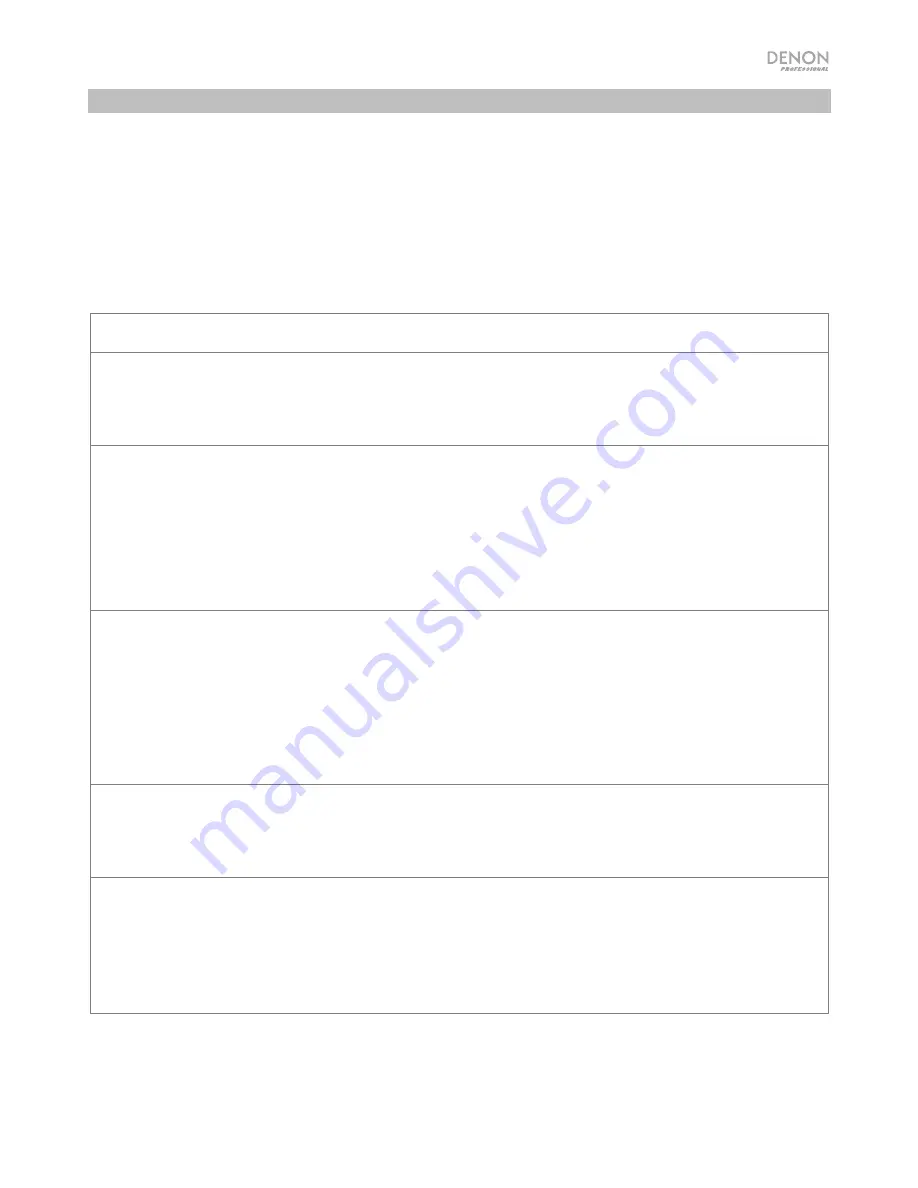
23
Solución de problemas
Si experimenta problemas, realice lo siguiente:
•
Asegúrese de que todos los cables y los otros dispositivos estén conectados firme y correctamente.
•
Asegúrese de estar utilizando DN-350UI como describe esta guía del usuario.
•
Asegúrese de que todos sus otros dispositivos o medios funcionen correctamente.
•
Si cree que DN-350UI no está funcionando correctamente, busque su problema y solución en la
siguiente tabla.
Problema
:
Solución
:
Consulte
:
La unidad no se enciende.
Asegúrese de que la
entrada de corriente
del
DN-350UI esté conectada correctamente a una
toma de corriente utilizando el cable de
corriente incluido.
Instalación
El DN-350UI no emite
ningún sonido o el sonido
está distorsionado.
Asegúrese de que todas las conexiones de
cables y dispositivos estén firmes y correctas.
Asegúrese de que ninguno de los cables esté
dañado.
Asegúrese de que los ajustes en su dispositivo
Bluetooth, altavoz, mezclador, etc. sean
correctos.
Instalación
El DN-350UI no reproduce
el audio proveniente de mi
dispositivo Bluetooth.
Asegúrese de haber apareado correctamente
su dispositivo Bluetooth.
Mejore la recepción de la señal Bluetooth
acercando su dispositivo Bluetooth al DN-
350UI. También evite que se interpongan
obstáculos (paredes, muebles, etc.) en la línea
de visión entre su dispositivo Bluetooth y el
DN-350UI.
Instalación
,
Functionamiento
Mi dispositivo Bluetooth
solicita un PIN para
aparearse con el DN-
350UI.
Introduzca
0000
como el PIN. (Algunos
dispositivos Bluetooth antiguos pueden
requerir que introduzca un PIN).
Functionamiento
El uso de la radio puede
generar ruido.
Asegúrese de que las antenas estén
conectadas correctamente.
Cambie la posición u orientación de la antena.
Utilice una antena FM para exteriores.
Aleje las antenas de los otros cables.
Functionamiento
















































