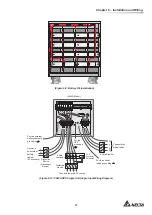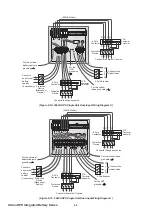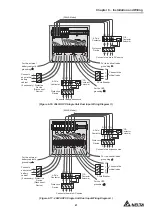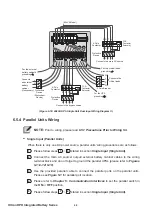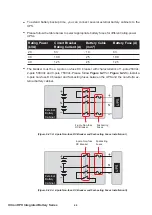49
Chapter 7 Operation
Chapter 7 : Operation
7.1 Connecting the UPS with the Utility AC Power
1
If the UPS connects with external battery cabinets, make sure the circuit breakers or
switches of all external battery cabinets are switched to the
ON
position.
2
Close the internal battery fuse holders.
3
Switch on the bypass breaker and press the
ON
key (
ON
) to start the LCD. After that,
J" > > > X=* \"
indicator (
BYPASS
) will illuminate (yellow). For the position of each breaker, please
refer to
3.5 Rear Panel
.
4
Switch on the input breaker and the utility AC power supplies power to the UPS.
7.2 Turn-on
Press the
ON
key (
ON
) for 3~4 seconds and release it after you hear a beep to start up
the UPS.
7.3 Turn-off
y
In online mode, press the
OFF
key (
OFF
) once and the LCD shows the following screen.
To turn off the UPS, press the
DOWN
key
(
). The inverter will shut down, the buzz-
er will sound once, and the system will transfer to bypass mode. At this time, the bypass
LED indicator (
BYPASS
) illuminates (yellow).
?
6+87'2:1
<(6 12
Содержание Ultron GES203HH33A035
Страница 70: ...5013206100...