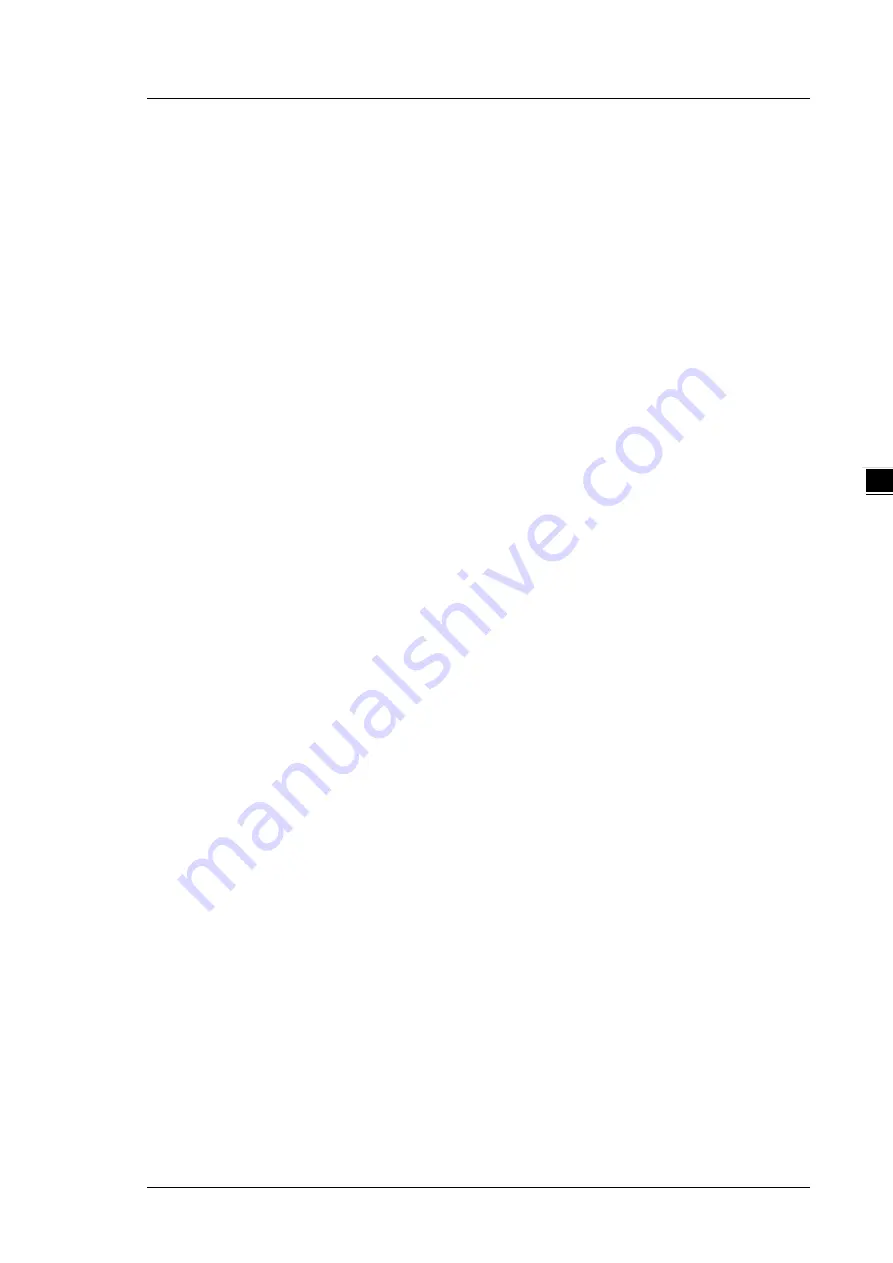
C h a p t e r 4 O p e r a t i o n
4 - 7
4_
3.
Press NEXT key to see the setting option RST & INF.
4.
Press UP key to enter the reset (RST) setting page.
5.
Use UP and DOWN keys to select the reset options (DEF, ENG, MM and ALA).
6.
Press NEXT key to confirm the setting.
Note: You can go back to the previous setting item by pressing BACK key anytime, whether you have
completed or canceled the setting.
4.2.9
Meter Information (INF)
Model Name (MD):
C520 or C520W
Firmware Version (FW):
1.XXXX
Date (DT):
Firmware release date YYYY.MM.DD
Steps:
1.
Press BACK key to enter the setting page.
2.
Press UP and DOWN keys at the same time for 5 seconds to unlock the setting.
3.
Press NEXT key to see the setting option RST & INF.
4.
Press DOWN key to enter see the information (INF) page.
Note: You can go back to the previous setting item by pressing BACK key anytime, whether you have
completed or canceled the setting.
4.2.10
Wi-Fi Setup (485 ON/OFF) only available for DPM-C520W
Wi-Fi: When 485 is ON, Wi-Fi function is disabled. When 485 is OFF, Wi-Fi function is enabled.
Steps:
1.
Press BACK key to enter the setting page.
2.
See 485 ON or 485 OFF on the screen.
3.
Press NEXT key for 3 seconds to switch from 485 ON to 485 OFF.
4.2.11
Alarm Setup
Alarm: Options are Enable and Disable (default).
Pickup: When the meter exceeds the Pickup value (default: 0), it triggers the alarm.
Dropout: When the meter is below the Dropout value (default: 0), the alarm is disabled.
Use RS-485 Modbus communication to set up the alarm, pickup and dropout. Refer to section 5.1
Overview of Parameters (Modbus: 0x1F~0B8) for more details.
Содержание DPM-C520
Страница 1: ......
Страница 8: ...Chapter 1 Product Introduction 1 3 1_ 1 2 Overview DPM C520 DPM C520W...
Страница 11: ...DPM C520 C520W Operation Manual 1 6 _1 MEMO...
Страница 18: ...Chapter 2 Specifications 2 7 2_ DPM C520W Front DPM C520 C520W Back...
Страница 27: ...DPM C520 C520W Operation Manual 3 8 _3 _3 MEMO...
Страница 37: ...DPM C520 C520W Operation Manual 4 10 _4 3 Security Mode WPA WPA2 4 Password of AP password for WPA2 1234567890...
Страница 43: ...DPM C520 C520W Operation Manual 4 16 _4 Steps 1 Use DPMSoft to set up RS485 COM Port and connect to DPM C520W...
Страница 49: ...DPM C520 C520W Operation Manual 4 22 _4 MEMO...
Страница 50: ...5 1 5 Chapter 5 Parameters and Functions Table of Contents 5 1 Overview of Parameters 5 2...
Страница 75: ...6 1 Chapter 6 Error Codes Table of Contents 6 1 Error Codes 6 2 6 2 Alarm Types 6 2 6...
Страница 77: ...A 1 Appendix A Accessories Table of Contents A 1 DCT1000 Series A 2 A 2 DCT2000 Series A 4 12 A...
Страница 82: ...DPM C530 Operation Manual A 6 _A MEMO...
















































